If you manage a large Facebook group which has thousands of members, keeping the members’ posts related to the main purpose of the group may be a challenging and difficult task. This is because unrelated questions, comments, or even spam messages may be posted at any time. To keep the content of the group informative and spam-free, you can enable the admin moderation feature so that you can approve the posts manually before showing them to the members of the group.
Spam messages are one of the biggest headaches for Facebook group admins. Although spotting a spam message can be easy for an advanced user, many other users may still fall into the trap. Therefore, it is a good idea to stop them before they reach the members of your group.
Manually moderating posts in a group takes time, especially in a big group. If you are the only admin in the group, consider promoting a trusted user to help you with the task.
1. Log in to your Facebook account, and go to the Facebook group for which you want to enable the post moderation feature. Facebook groups can be located on the left side of the window. By default, many groups are hidden. You may need to click the More button to view them all.
2. When you are in the group, click the small gear icon at the top right to expand the menu, and choose Edit Group Settings.
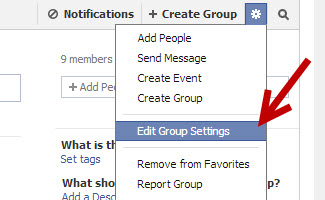
3. In the Settings page, scroll down to the bottom, and find the Post Approval option. Enable it by selecting the check box next to All group posts must be approved by an admin.
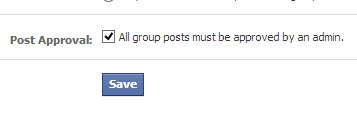
4. Finally, click the Save button to preserve the changes.
5. Later, when a member of the group makes a post, you will be able to review its content before other people in the group can see it. If there are several admins in the group, they can help you with the review process, too.
6. To keep the content of the posts relevant to the group, keep your group’s description and tags short and to the point. That will help new users know the purpose of the group, what is allowed, and what is not.





