If you are worried about tools such as Firesheep or packet sniffers being used to hijack your Facebook session, Facebook is rolling out SSL encryption. Unfortunately, this is not enabled by default.
1. Go to Facebook and login to your account.
2. Go to the upper-right corner, click Account and select Account Settings.
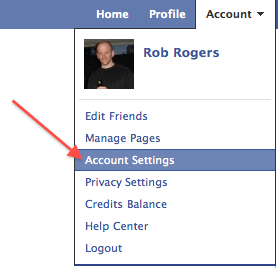
3. Go to Account Security and click change.
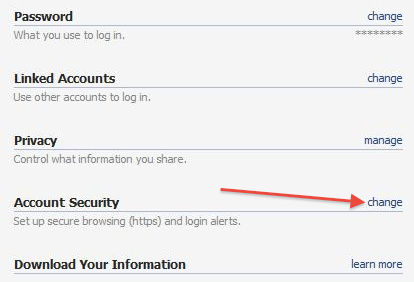
4. Under Secure Browsing (https), click the Browse Facebook on a secure connection (https) whenever possible checkbox. Click the Save button.
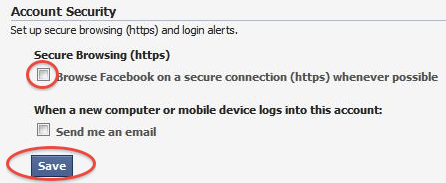
Facebook is currently rolling out this feature, if the option isn’t available on your settings yet, check periodically until it appears. Definitely a smart move for anyone that uses Facebook on multiple (and possibly vulnerable) networks.
