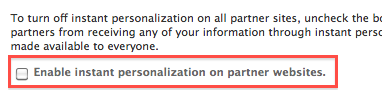Facebook has rolled out Instant Personalization to 3rd party partners (currently Bing, TripAdvisor, Clicker, Rotten Tomatoes, Docs, Pandora, Yelp, and Scribd) direct access to information that you have made available to everybody. If you are uncomfortable with this, you can disable this feature and prevent these sites from accessing this information.
1. Go to Facebook and login to your account.
2. Go to the upper-right corner and click Account.
3. Select Privacy Settings from the dropdown menu.

4. Scroll to the bottom of the page.
5. Beneath Apps and Websites, click Edit your settings.
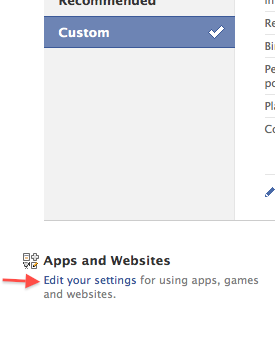
6. Go to the Instant personalization section and click the Edit Settings button.
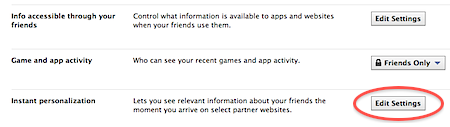
7. Click the Close button on the Understanding Instant Personalization pop-up.
8. Uncheck the Enable instant personalization on partner websites checkbox.