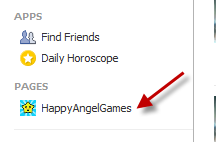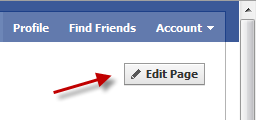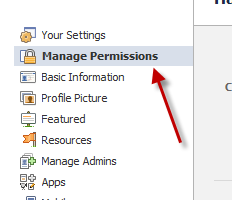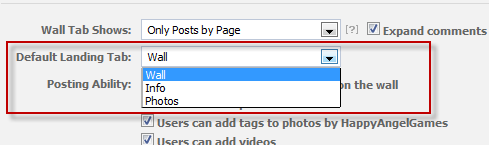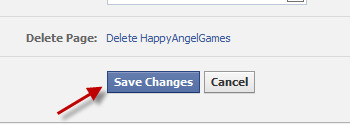By default, when the users visit your Facebook Page, they will see the Page’s wall. If you do not want them to see that tab, you can easily change it to another one.
1. Log in to your Facebook account.
2. Go to the page that you want to change the setting.
3. Click Edit page on the top right of the page.
4. Go to Manage Permissions.
5. Find the Default Landing Tab drop down menu, and change it to the page that you want users to see when they visit your page.
6. Hit Save Changes when you are done.