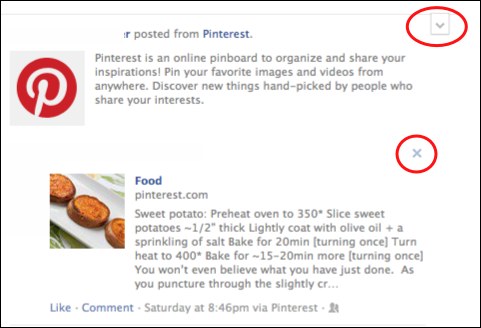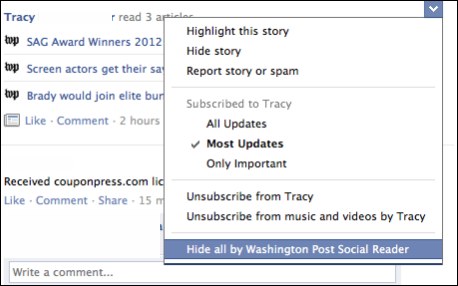Many web sites have lured people into posting their reading and listening habits to their Facebook timelines and profiles. Using this technique you can easily block these applications from appearing within your Facebook news feed.
Pinterest, Spotify, and many of the online news sources are clever in finding ways to invade people’s Facebook news feed. Luckily, you can block or hide these posts pretty easily.
1. Log into Facebook
2. When you see a post type that you want to block, mouse over the post. This will make the down arrow and/or closing X appear.
3. Clicking either the arrow or the X will bring up options to hide all the posts from that application. Sometimes the option is found in either the arrow menu or the X menu. It just depends on the application.
4. Click the Hide all option. This will hide all the posts from that application from your fb news feed.
Using this technique to hide and block posts from these applications, you can hone your news feed to something you can better enjoy. If you find this helpful, let us know what applications you are blocking in the comments below.