Firefox remains one of the best and most used browsers in our world today, in the past, I have written on How To Change Firefox Language, How To Use Firefox AutoFill and a bunch of other articles related to Firefox, however, I saw the need to write about ”how to change Firefox font” Here’s how you can achieve this.
A large percentage of Firefox users do not know use Firefox to its full capacity. What most of them do is, Open Firefox, and probably insert a URL into the URL pane. There’s actually a lot that can be done with and on your Firefox browser. If you stick to this amazing website long enough you will learn new things about not just Firefox but a bunch of other Web browsers like Google Chrome, Microsoft edge, and safari.
I’ll assume you know what a font is already but I’d like to talk a little about what a font is.
In my own words, A font is simply a text design pattern that is unique. There are lots of fonts. Some names you may be familiar with are Arial and Times new roman. We use these fonts the most.
You could make your Firefox browser look hybrid and customized by applying fonts. Applying fonts on your Firefox browser will change the text format of most web pages you visit on Firefox.
Okay, Here’s how to change Firefox font.
How To Change Firefox Font
1. Open Firefox.
2. Click on the utility button located at the top right of your Firefox interface.
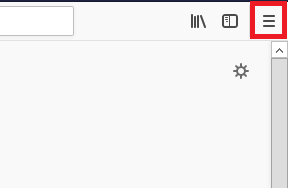
3. Click on options.
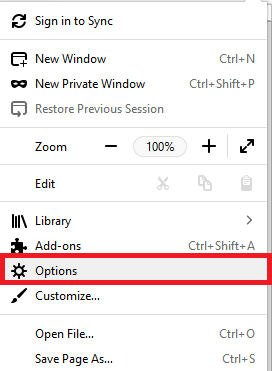
4. Under general settings, scroll down to the Language and Appearance section.
5. Click on default font to choose from a list of fonts.
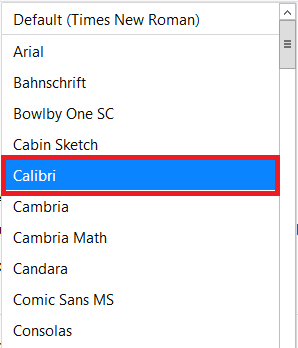
6. You can choose the size of the font by clicking on the size button.
7. Restart your browser to effect changes.
That is basically how to change Firefox font. While trying to change Firefox font, you’d notice other options like Advanced and colors. There are just options that enable you to tweak settings to your taste. With the Advanced option, you can set the minimum font size, monospace and a bunch of other things.
With the color setting, you can change the text and background color, you can also change link colors.
Okay, that’s a wrap. I hope you enjoyed reading this article if you encounter any problems while trying to change Firefox font, of which I know you won’t, you can comment and I’ll assist you. Don’t forget to share this article on your social media platforms.
Frequently Asked Questions And Answers
Q: Won’t I have to click on a “Save changes” button after changing my font on Firefox?
A: You don’t have to click on a save button, all you will have to do is restart your Firefox browser when you choose a font.
Q: How do I go back to my default font?
A: Open Firefox > Click on the utility button located at the top right of your Firefox interface >click on options Under general settings, scroll down to the Language and Appearance section > Click on your current font > Select default (Times new roman).
Here are some related links;
How To Remove Firefox Extensions
How To Quit Firefox And Save Tabs
How To Set Firefox As Default Browser | Windows 10
How To Start FireFox in Safe Mode





