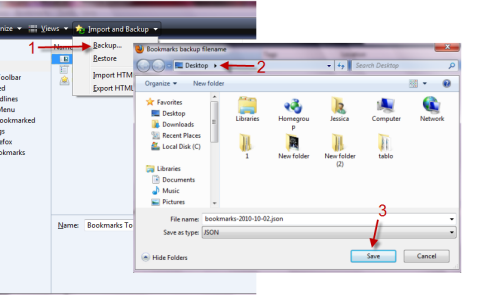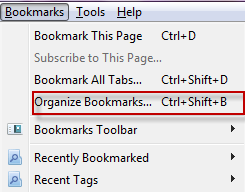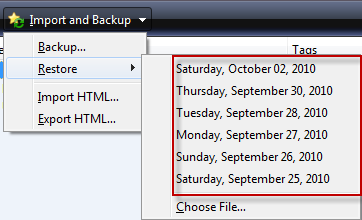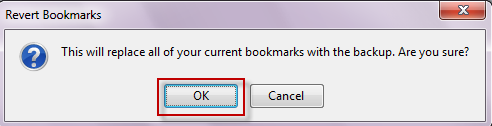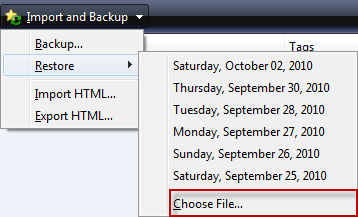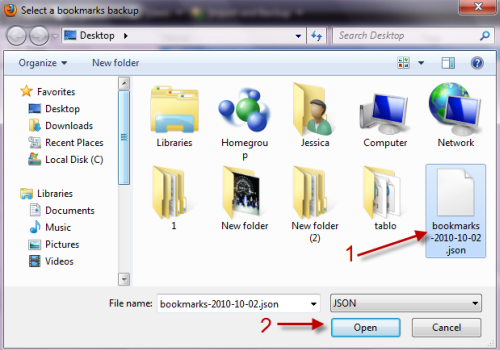Firefox bookmarks can be lost for multiple reasons. Accidental deletion or file corruption are two common causes. However, if this occurs, you still have a chance to recover them using Firefox’s auto backups. This tutorial also describes how to manually backup and restore your bookmarks as well.
Make sure to backup your current bookmarks first so we can recover them if something wrong happened.
To backup current bookmarks:
1. Go to Bookmarks->Organize bookmarks…
2.Choose Import and Backup->Backup… in Library window, choose where to save your backup and then hit Save.
To recover lost bookmarks:
1. Go to Bookmarks->Organize bookmarks…
2. In the Library window, go to Import and Backup->Restore -> Choose the newest date or the date which you sure that your bookmarks had not been lost.
3. Choose OK when the window pops up with the message: “This will replace all of your current bookmarks with the backup. Are you sure?”
To restore your backup (if something wrong happened):
1. Go to Bookmarks->Organize bookmarks…
2. Go to Import and Backup->Restore->Choose File… in Library window.
3. Choose your last backup file and hit Open.