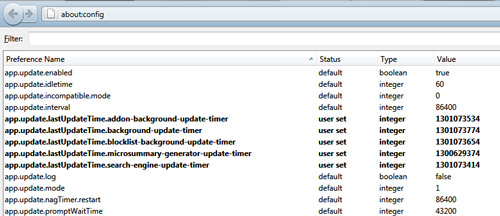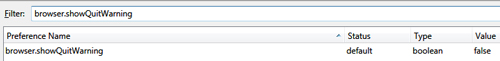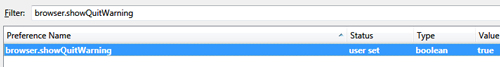Prior versions of Firefox would ask “Do you want Firefox to save your tabs for the next time it starts?” when exiting the program. FF4 no longer has this feature enabled by default. Here is how to turn it back on.
Of course, I want Firefox to save my tabs. Who wouldn’t? Why is this disabled in Firefox 4? Here is how to fix it.
1. Open the configuration page by typing about:config in the address bar.
2. In the configuration page search for browser.showQuitWarning in filter.
3. The default value for this entry will be False, double click on it change to True.
4. Restart Browser for effect to take place.
Ah…. back to normal…