By default, Internet Explorer 9 has the tabs located on the same row as the address bar. This causes a limit to the number of tabs you can comfortably display. By moving the tabs to their own row, you have more room for them.
1. Open Internet Explorer 9.
2. Right-click on an empty spot in the upper bar, next to or above an active tab.
3. Select Show tabs on a separate row.
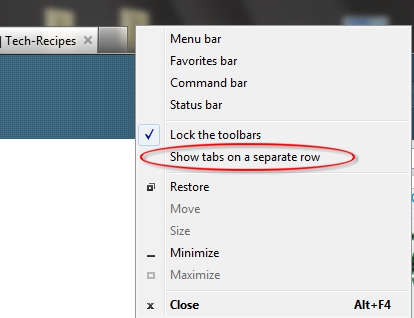
Your tabs will now be displayed on their own row, located beneath the address bar.

