The Instagram comment field is a magnet for spam and annoying advertisements from all sorts of accounts. While users can report these comments to the service so that spam accounts get blocked, it is a time-consuming task, and the accounts still keep coming back with different names. Luckily, Instagram has introduced a feature for blocking comments based on keywords. This feature will stop unwanted comments from appearing under your photos, making the comment section cleaner and better organized. If you are an active Instagram user, make sure to turn it on for your account.
Before you follow the tutorial, make sure that you are using the latest version of Instagram on your phone. You can go to to the Google Play Store or the iPhone App Store to check for and download the app’s updates.
If you wish to block spam for multiple accounts, you need to repeat the steps for each account.
How to Block Spam Comments on Instagram:
1. Open the Instagram app on your phone.
2. Tap the last tab, the user icon, to see your profile, and then tap the 3-dot button at the top right of the app to go to the Options screen.
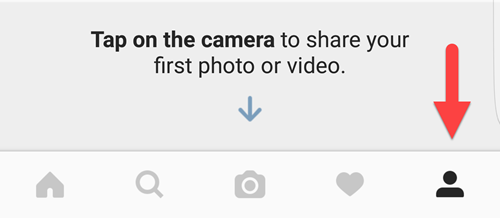
3. In the Options screen, scroll down to the Settings section, and tap on the Comments option.
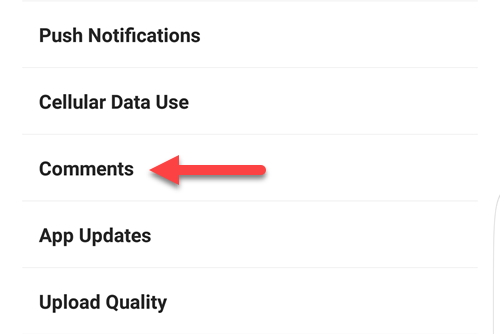
4. Turn on the Hide Inappropriate Comments option. By turning this option on, common offensive words or phrases will be blocked automatically from the comment section. In most cases, using the “Hide Inappropriate Comments” option alone is not enough to block all spam from appearing under your photos. For greater protection, you can fill in custom keywords that often appear in annoying comments. Each keyboard must be separated by a comma. You can add more keywords to this field anytime you want.
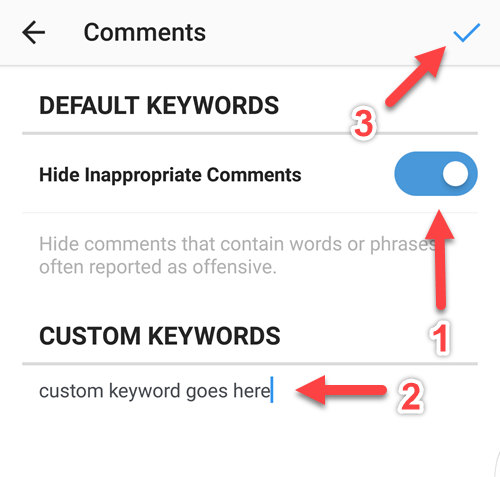
5. When you are done filling in the spam keywords, tap the blue check mark at the top right of the screen to save the changes.
6. Now that you have added spam protection to your Instagram account, you will notice that the number of spam comments will be reduced greatly.





