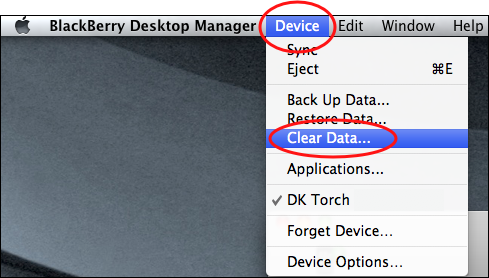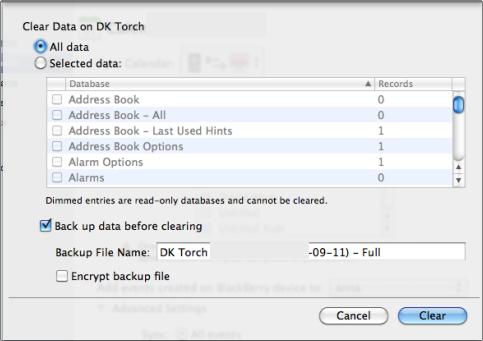Before selling or giving away your BlackBerry, you should reset it to its factory-fresh state. This tutorial will show how to remove your personal information from your BlackBerry device in OS X. Wipe it clean.
As you guys have probably noticed, recently BlackBerry sent me several devices to test. Before sending them back, I needed to reset (or wipe) them back to their default, factory state. Here is how to do it with OS X and the BlackBerry Desktop Manager.
This will blitz your device and you will lose all the info on your phone.
1. Connect your device and open the BlackBerry Desktop Manager
2. Click the Device menu
3. Select Clear Data…
4. Select All Data and select if you want to backup or not
5. Press Clear button
6. Confirm when asked again.
7. Wait as your device is cleared.