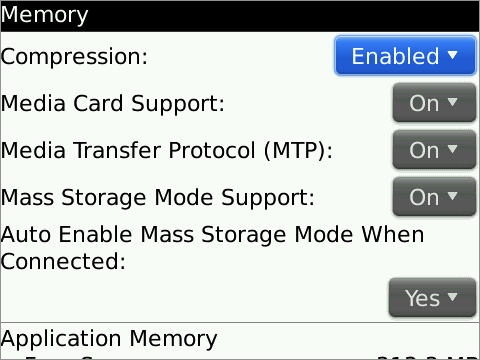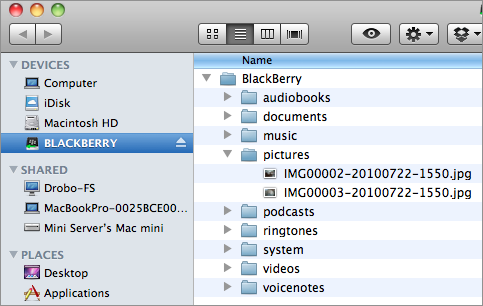The Blackberry Bold is able to take beautiful pictures. This tutorial will describe the steps required to move pictures and videos between the Blackbery Bold and your mac using a USB cable.
Out of the box, the Bold does not make it easy to transfer images and videos to and from your Blackberry and your Apple computer. However, with a couple of changes on your device, you can import and export the media without any problems.
1. From your Blackberry Bold go to Options -> Memory
2. Be sure that Mass Storage Mode Support is set to On
3. Change Auto Enable Mass Storage Mode When Connected to Yes or Prompt
4. The rest of the settings should look like the following:
5. Connect the Blackberry to your mac with the USB
6. Close or minimize the Blackberry Desktop Manager if it opens
6. Go to Finder in OS X and select the Blackberry device
7. Navigate to the pictures folder on the Blackberry to transfer pictures or the video folder to transfer videos.
8. Drag the media from the Blackberry folder to a folder on your mac. You can also drag media onto your Blackberry through this method.