In this day and age, parent’s need to have control over the apps their kids use. Social media addiction is a serious problem. It has had a bruising impact on the physical and psychological growth of children. In our times, in the absence of these technological obsessions, kids used to thrive. Sure, there were many who didn’t do well academically but they compensated for their deteriorating grades in the playground. But now, instead of indulging in healthy activities, kids are splurging their time and precious effort on online avenues. It is the need of the hour to compel, and even force our kids to get out of their comfortable couches and experience life in its truest form if need be. We have a responsibility towards them we must fulfill. Parental Control Android is a solid strategy to rehabilitate your kids from social media drugs.
Children have no idea what they’re losing by spending time playing games, surfing the internet, or swiping down their newsfeeds. They are mired in an online dependency that they fail to realize. They need someone to step in and save them. Tough love might create a rift between you and your child, but in the long run, your child will thank you for your timely intervention.
Access to a variety of apps, such as Instagram, Facebook, can be easily controlled. The parent who knows how to block apps on Android can help his kids save time, and use it for other healthy activities, such as hiking, sports, book, music, and other activities that are bound to do him a lot of good. In this article, we will tell you all that is needed to prevent your kids from creating a social media compulsion. This article will teach you how to block certain apps so that access to Facebook, Snapchat, and other social media websites is restricted, and parental control android is administered.
Parental Control Android: How to Block Apps on Android
You can block apps on Android by choosing any one of the methods below:
Setting Parental Control
1. Go to your app panel and open Google Play Store.
2. Tap the three parallel horizontal lines at the top left corner.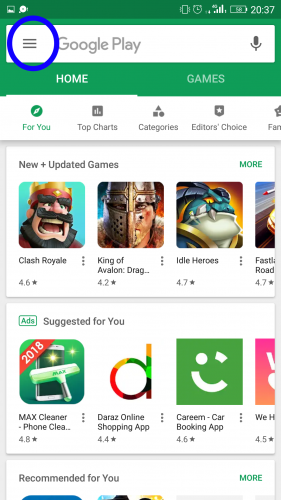
3. Choose Settings from the list that appears.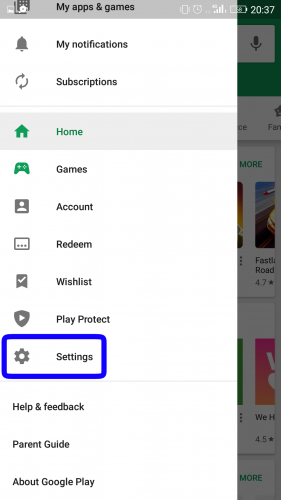
4. Select Parental Controls.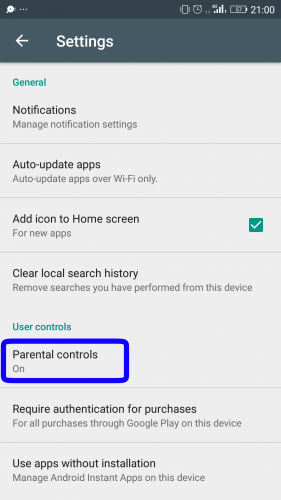
5. Toggle the switch on by sliding it to the right.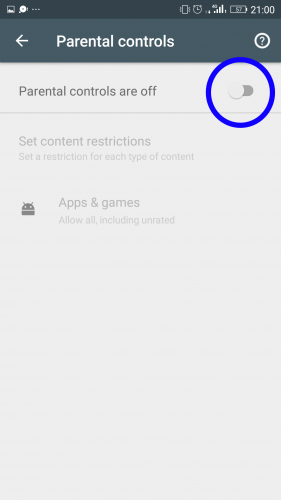
6. You will be prompted to create a PIN code. Enter the password and tap OK. You will be asked to enter the same password again. Do so and tap Confirm.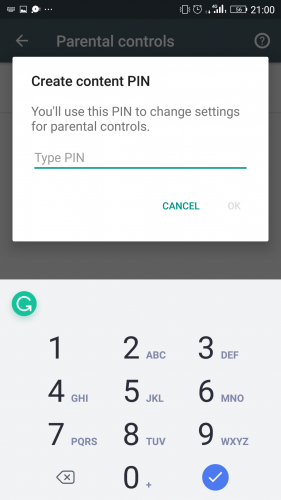
7. Now tap Apps and Games.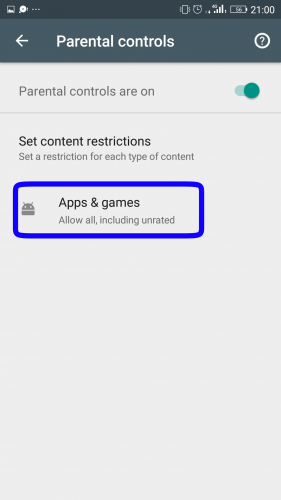
8. Select the age rating limit for the apps that you want to allow to download. And then tap Save.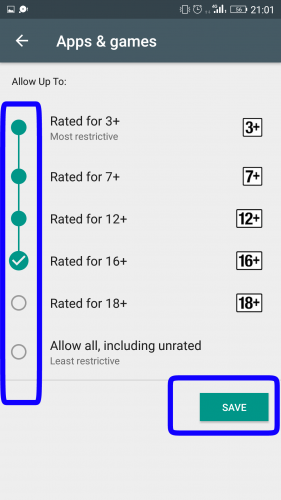
Stopping Apps from Auto-Updating
1. Go to your app panel and open Google Play Store.
2. Tap the three parallel horizontal lines at the left corner.
3. Choose Settings from the list that appears.
4.Tap Auto-update apps in the General section.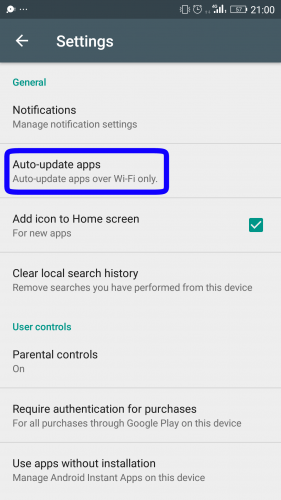
5. A pop-up window will appear. Choose Do not auto-update apps.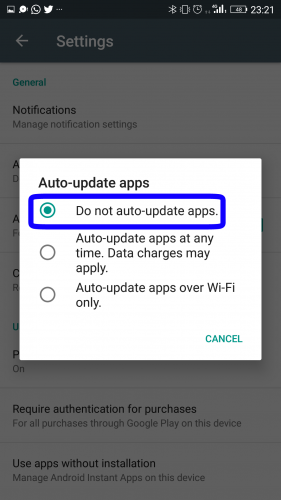
Frequently Asked Questions
Q: I turned off the auto-update. What do I do if I have to update an app?
A: Go to Google Play Store. Search for the app you want to update in your app list. And then update it manually.
Q: Can I restrict Internet access on Youtube, iPhone, and other platforms?
Yes, you certainly can. Just check out our tutorials for assistance on these platforms.
Q: What about parental controls on the Playstation, Xbox, and Nintendo?
Yes, all of these platforms provide options to set up parental controls just like the parental control android does. Just dig into the settings of these gaming consoles, and you will be easily able to find what you’re looking for.
Need more help setting up parental controls? Our expert tech-recipes professionals will help you out. You can also get assistance from these other tech-recipes listed below.
Block Websites on Android
Block Unwanted apps from making third party calls
Mute Notifications on Android

