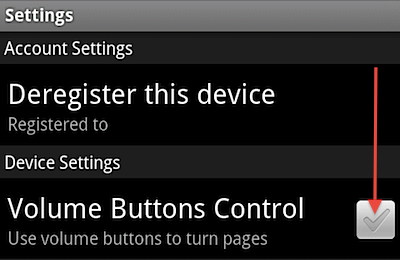By enabling the volume buttons to turn pages, you can easily enjoy your reading using just one hand, no need to swipe across the screen. This is great for reading at meal time.
1. Open Kindle for Android on your device.
2. Tap the device’s Menu button.
3. Select More.
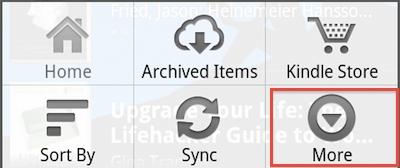
4. Select Settings.
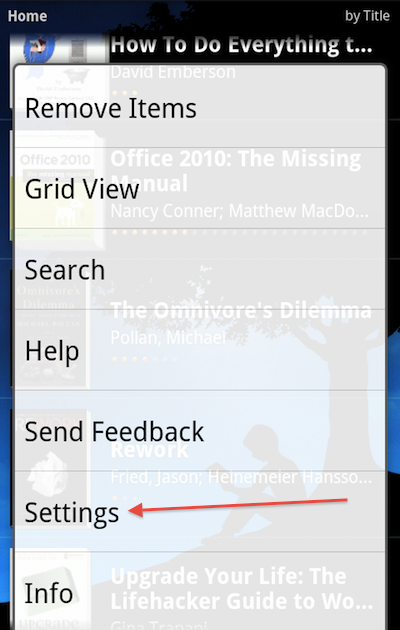
5. Check the Volume Buttons Control checkbox.