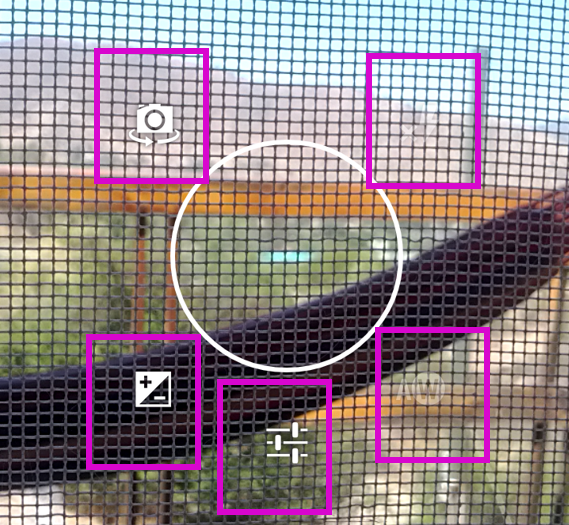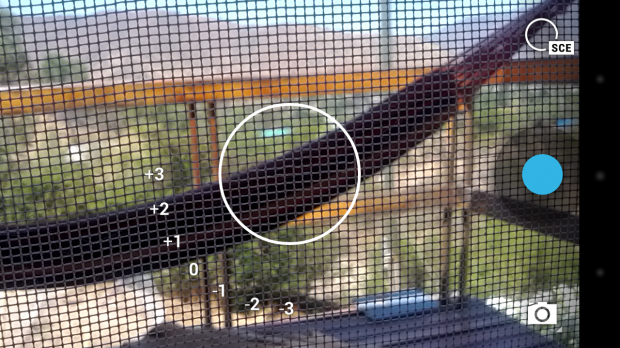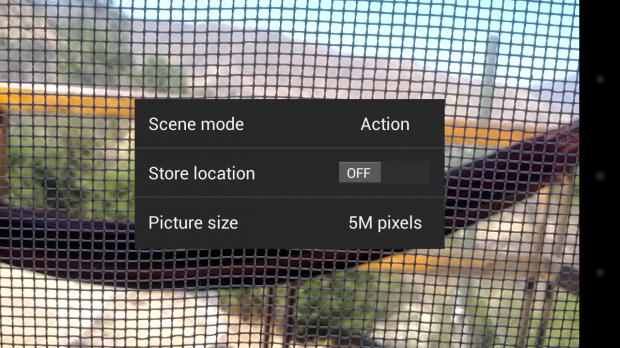People hardly need to buy cameras anymore as cell phones come with quite good quality cameras. People who are experts at photography can buy cameras, but the rest of us can use our cell phones. They are far less complicated than advanced cameras. Lots of people buy fancy cameras and never learn to use all their features. Why should you bother to learn, unless you plan to study photography? Here is how to change some of the settings on the Android camera to improve the photos you take.
Here, I show some of the basic options that you can change on your Android, for example, to take action shots as sporting events or turn the flash off or on.
You can change the following settings. Note that the settings available differ based on the kind of phone you have.
- Change exposure
- Select front or back camera
- Change to panorama mode
- Turn the flash on or off, or set it to automatic mode
- Change picture density (i.e., pixels or MB)
- Change from automatic to action mode (for photographing moving objects)
The steps below explain how to locate some of the settings so that you can adjust them according to your needs.
1. When you take a picture, click the SCE icon highlight below to cause the options menu to appear on the screen.
2.The options you see on the screen depend on the model of phone you have and the quality of the camera. This example is a Samsung Nexus 4 with Android version 4.4. Reading from the top right and going around the screen clockwise, we have the following options:
- Flash settings
- Turn off automatic setting
- Further automatics settings
- Exposure
The area in the circle is where the camera will focus.
3.Here is the exposure setting.
4.Here, scene mode can be changed from action (for moving shots) to automatic or from day to night. You can also change the picture size in pixels. It makes sense to change the picture size if you plan, for example, to upload your pictures to Facebook. The camera takes the pictures at a much higher resolution than Facebook displays them. Facebook and Twitter change the resolution anyway, because those programs will resize them anyway when you upload them.