Are you a hotshot Android developer? Because if you’re, you need to enable Android USB debugging mode to access a host of developer options. Android is simple for an average user, but for Android developers who have a penchant for making applications, it has a lot of hidden sophisticated features. One of the most widely used and popular Android feature for developers is the USB debugging mode. You might have heard people talking about it in the developing community. Let us see how we can enable it on an Android device, before we delve into its details.
Step-By-Step: How to Enable Android USB debugging Mode
I’m using the latest version of the Android (oreo) on my Nexus 6p for the purpose of this tutorial, but the steps are quite similar in older versions as well. Here’s what you have to do.
1. Open the Settings App on your phone.
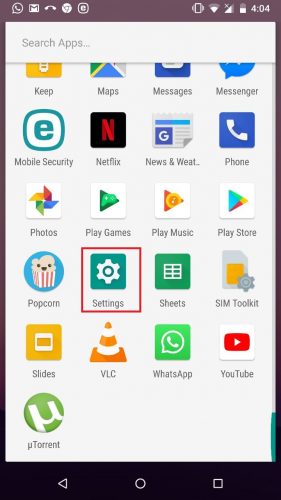
2. Navigate to About phone.
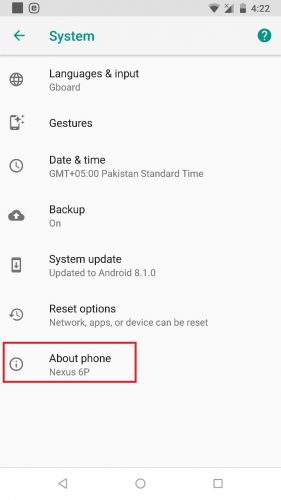
3. Then, click on the Build number 7 times, till it says,” You’re a developer now”.
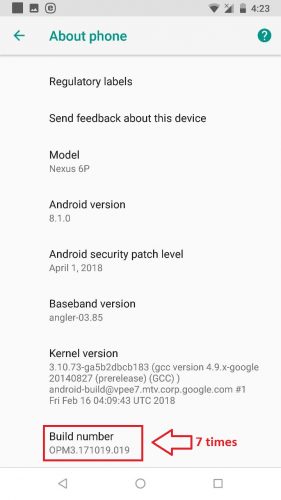
4. Now go back to the Settings tab, and click on Developer Options.
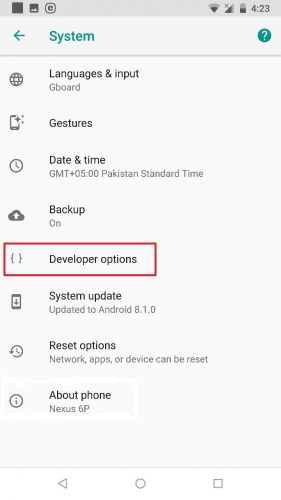
5. Scroll down and toggle on the USB debugging option.
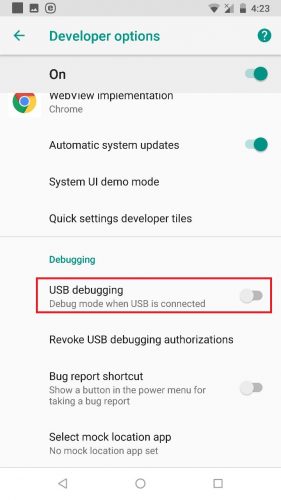
Functions of USB Debugging
In short terms, all USB debugging does is open a line of communication between an Android device and a PC operating SDK to perform an advanced set of operations.
- Provides Access to the Android Software Developers Kit
The Android Software Developer kit is an indispensable necessity for developing applications on your PC. It contains a set of tools, such as Libraries and a debugger, that are considered as a developer’s toolbox. These tools perform vital operations, including fixing codes. What this does is eradicate the need for re-coding. Still not clear about it? Well, to elaborate, let’s just suppose that Android has a built in printing operation. So, when you’re developing an app, you won’t have to devise a new method of printing, which will make your job much easier.
- Enables developers to try out their APKs on their device
Android developers are hopeless without USB debugging. They can’t convey any commands to their phone if it’s disabled. One of the most salient reasons why USB debugging is so enormously popular among developers is that it enables them to test their newly developed applications on their devices. They can effectively transfer their new app or game to their phone via a USB cable and test it at will.
However, USB debugging is also used by the common folk who are sophomores in the world of Android. They use it for rooting their device or backing up their data, because some applications don’t perform these functions without the feature being enabled. Rooting is different for different devices, but the underlying principle is the same. It involves running a rooting program on your desktop.
- ADB
ADB Or Android debug bridge commands are also made quite easier through USB debugging. This lets you create sort of a bridge between your device and PC, allowing you to transfer files, apps and media, and analyze debugging errors.
In the early days of Android, people used the debugging mode for the silliest of reasons. Yes, they enabled it to take screenshots because most Android phones lacked the screenshot feature, so their actions were indeed justifiable at that time. Now, you don’t have to go through such a painful process to take one screenshot.
In the simplest of terms, It’s a mode that is used by developers to beta test their applications. It assists them in identifying bugs and other errors. Think of it as an emulator for your Android device.
Frequently Asked Questions
Even after connecting my device to my PC and enabling USB device, my device doesn’t show up? What should I do?
This happens to users when the device driver isn’t installed correctly. Make sure that the driver for your smartphone is up-to-date. However, if you’re not able to locate your device’s driver, then one thing you can do is use Google’s default USB driver, which works for some of the Android Applications.
I have outlined everything there is to know on how to enable Android USB debugging mode. If you still have any questions or confusions, please ask them, without hesitance. I’ll be more than happy to tend to your questions. Also, for more tech-related help, check out my other tutorials by clicking on my profile link.

