Android Pie has received widespread acclaim for its security updates. Especially, the lockdown mode in Android pie has taken the rather lackluster Android security to a whole new level.
But it’s a shame that due to Android Pie’s prolific updates, users have overlooked this amazing lockdown feature.
Advantages of the Lockdown Feature in Android Pie
So what is the lockdown feature and what makes it so important in our day-to-day smartphone use?
For those who are hyper-wary of their privacy, the lockdown mode is a life saver. It’s not a mystery that some law enforcement agencies and hackers have a way of getting access to our phones. We see it all the time happening in the movies, the news. It’s not a conspiracy theory by now. It’s a fact.
But the question is how do these smartphone thieves get access to our smartphones? And the answer is through forged voice and facial recognition and fingerprints.
What the lockdown mode does is shuts down all these recognition algorithms, making entry into your smartphone data practically impossible.
How to Activate the Lockdown Mode in Android Pie
Activating the lockdown mode in Android 9.0 is as easy as pie (see what I did there?). Here’s how.
1. Launch the Settings app.
2. Go to Lock Screen.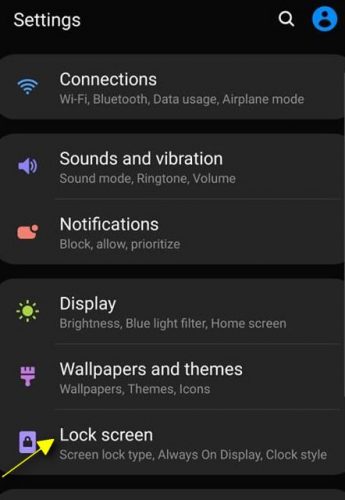
3. Tap Secure Lock settings.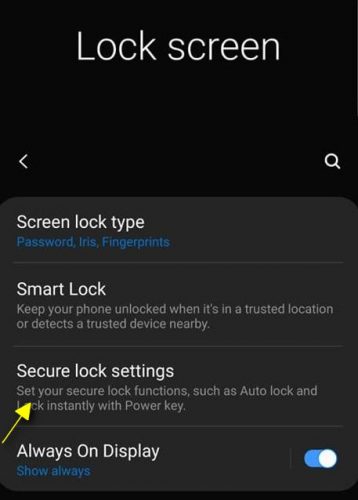
4. Toggle show lockdown option ON.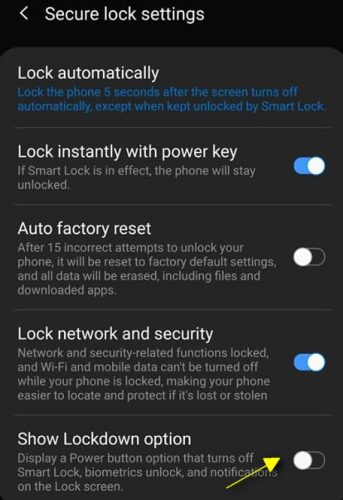
5. Hold the power button.
6. Tap lockdown mode to activate it.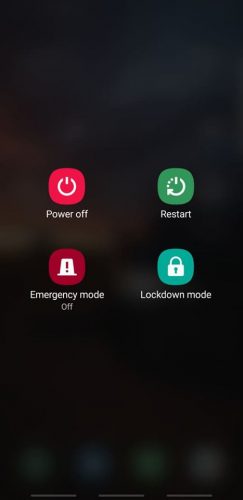
After the lockdown mode is activated, whenever someone tries to log in, a PIN and password will block his access. Once the passcode has been provided, the lockdown mode will automatically deactivate itself. You can reactivate it again by holding the power button down.
Note: Many outdated Smartphones haven’t yet received the Android pie Update. Especially LG flagship phones, like the latest LG G7 ThinQ and LG V40 ThinQ, are really late to provide these updates. But don’t worry! Sooner rather than later, Google will roll these updates to you. Until then, don’t feel left out!

