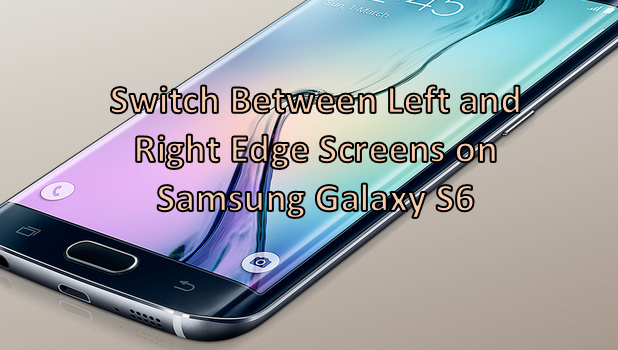Samsung surprised the world when it introduced the Edge screen on the Note 4 last year. Now, Samsung has garnered respect for applying the same concept to its latest flagship device, the Samsung Galaxy S6 Edge. The Samsung Galaxy S6 Edge has not one, but two dual-edge screens. This means that both of the edge screens are able to display information (though not at the same time). By default, the edge screen on the right is activated. You can change this to show information on the left edge screen instead. If you want to find out how to do that, the article below explains how.
How to Switch Between the Left and Right Edge Screens
To be able to choose whether to display the Edge screen’s information on the left or on the right, follow these steps:
1.Go to your phone’s Home screen by pressing the Home button once.
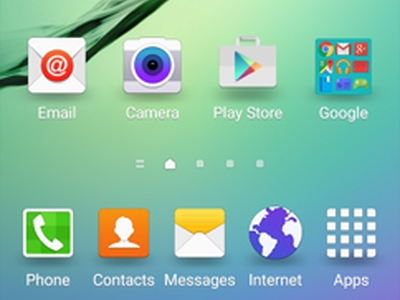
2.From the Home screen, tap on Apps to view your Galaxy S6’s applications.
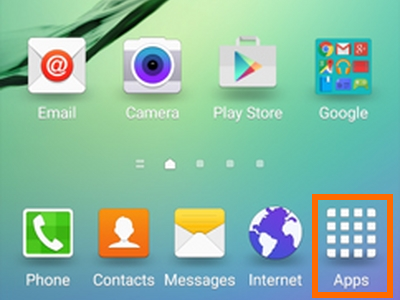
3.On the application screen, locate Settings. Tap on its gear icon to open your phone’s settings.
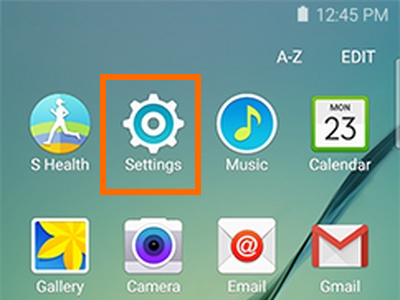
4.From Settings, locate the Device option, and tap Edge screen to view the feature’s settings.
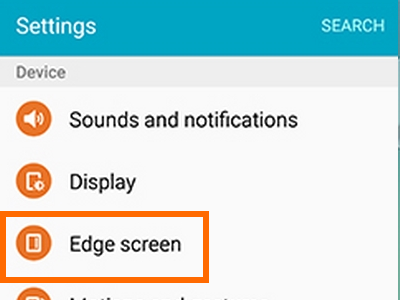
5.Under the Edge screen settings, tap Edge screen position to be able to choose between the left or right edge screen.
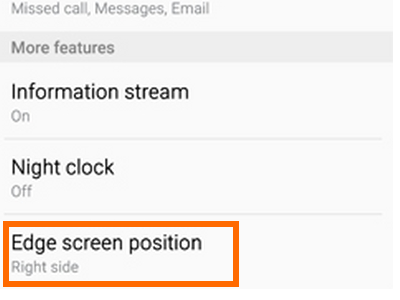
6.On the Edge screen position page, tap on either Left side or Right side. Because the default screen is the Right side, we will choose the Left side for this example.
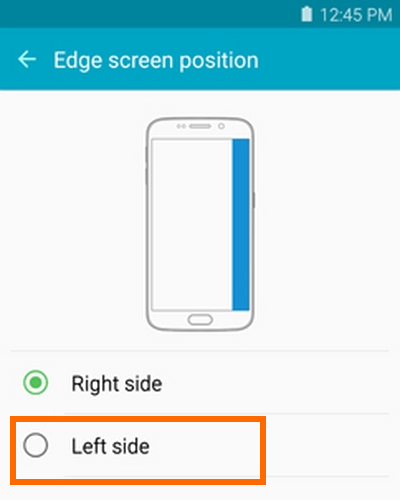
7.You are done. The Edge screen will now be displayed on the side that you selected.
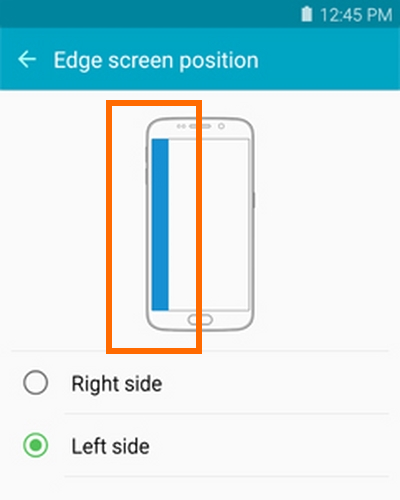
Where do you prefer to display your Galaxy S6’s Edge screen? Do want to display it on the right, or do you prefer to see Edge screen information on the left? We would like to hear your thoughts. Let us know in the comments below.