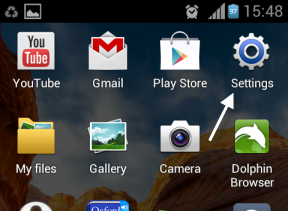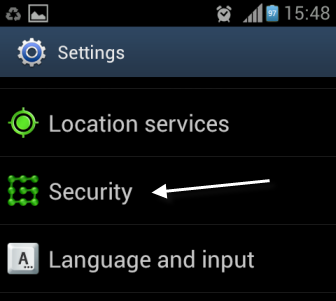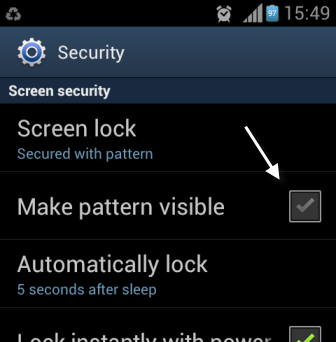Typically, when you unlock your Android phone using a pattern, the pattern will be visible on the screen. This makes it possible for other people to unlock your phone when you are away by guessing and imitating the gesture. To increase the security level, you can configure the phone to hide the pattern when you unlock the phone. By doing so, it will be much harder for people to guess the gesture.
Recently, I discovered that my younger brother often played and even purchased games on the Play Store on my phone without my permission. I thought I had blocked him because my phone was locked using a pattern. I realized that he might have figured out my phone’s unlock pattern by watching the visible gesture. I changed the pattern, made it invisible, and the problem was solved.
1. Open the phone app drawer, and choose Settings from there.
2. In the Settings page, scroll down to the bottom, and choose the Security section.
3. Once you are in the Security section, uncheck the Make pattern visible option. This option is only visible when the screen lock setting is set to Secured with pattern.
4. Exit the Settings section. Lock the phone’s screen to test the results. When you draw the pattern, it will not be visible anymore.