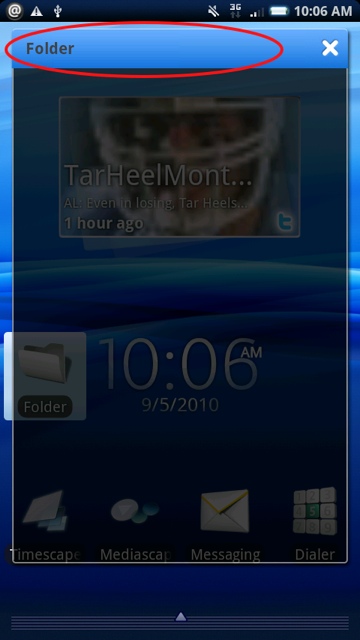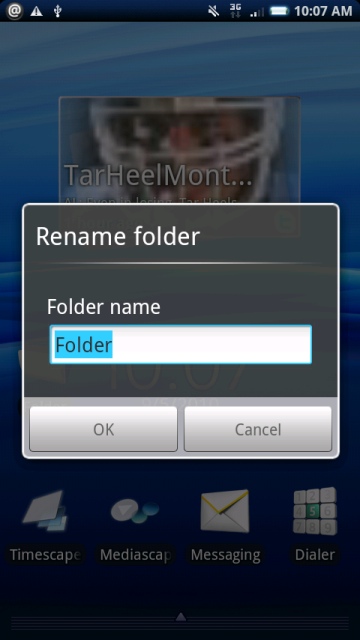While reviewing the Xperia X10, I found it very helpful to group icons in folders. However, it took me a few minutes to figure out how to rename a folder in Android. Here are the screenshots to show how to do it.
I have really enjoyed using the Sony Ericsson X10. This directions should work with all current versions of Android.
Grouping icons by folders is a common organizational tool. Renaming a folder can be tricky to figure out.
1. Single press the folder you want to rename.
2. Press and hold the folder title
3. Name the folder and press OK