Spam messages usually annoy modern mobile users. Many applications are available that will help you deal with spam. However, they usually run in the background, wasting phone resources and battery life. If you are a Samsung user, you can filter spam messages and numbers using a built-in feature.
The tutorial is written based on the Android 4.1.2 Samsung rom. Your mileage may vary depending on your flavor of Android.
1. Open the app drawer, and tap on the Messaging app.
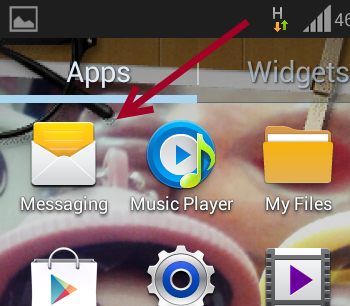
2. When the app is launched, choose the Settings option in the list.
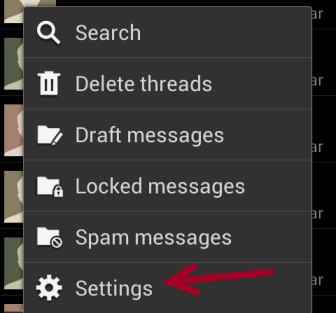
3. Put a check next to the Spam settings option to turn it on. Right after that, the Register number as spam and the Register phrase as spam options will become available.
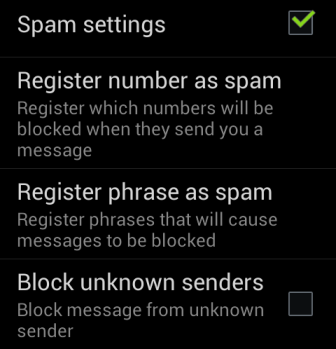
4. The interface of both options are very similar, so we will focus on the register phrase as spam only. When you are in the option, tap the plus icon to add a phrase.
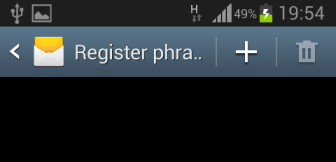
5. Type the phrase that you want to be recognized as spam in the field, then hit Save.
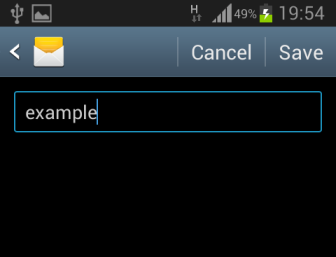
6. Tap the OK button to process.
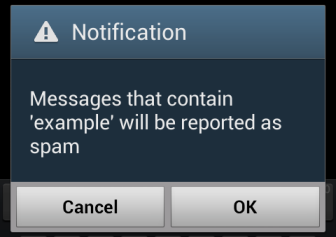
7. Now, you do not have to worry about spam messages anymore.

