If you don’t want your buddies to know that you’re playing way to much Xbox, or if you don’t want to feel obligated to include them, you can appear offline while being logged onto Xbox Live.
1. Start up your Xbox as usual.
2. On your controller, press the Guide button.

3. When the menu appears, go to the right twice to the Settings menu.
4. Select Preferences.
5. Select Online Status.
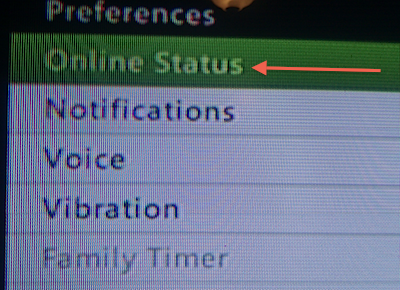
6. Select the Appear Offline radio button under Online Status.
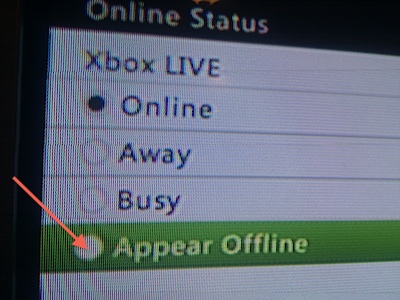
7. On your controller, press the B button to exit the menu and return to the main screen.

