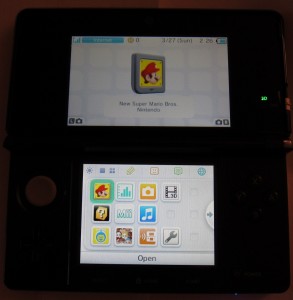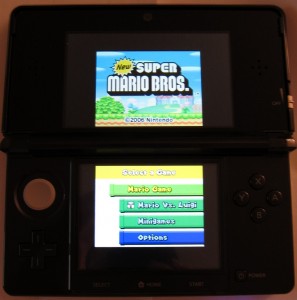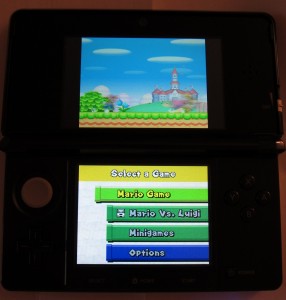This tech-recipe is for you new Nintendo 3DS owners. One of the biggest selling points of the 3DS is its backwards compatibility with DS and DSi games. When you first play a DS game though, you will notice it may not take up the full bottom or top screens. Let’s fix that!
1. Insert your DS game you wish to play.
2. Hold the Start and Select buttons and then while holding, launch the game by hitting A or tapping the icon
3. The DS game should now load in fullscreen/zoom mode. The tops screen will still have borders due to the DS not having a widescreen resolution. Once you change this setting, it should remain set until you hold Start and Select before launching a DS game.
Before:
After: