Cityville for Facebook is a social game that allows you to build your own city. Your businesses requires supplies that come from planting crops. As with other games that have crops, higher yielding crops take longer to grow, meaning it can take hours or days before you can harvest them and use them. This hack allows you to grow your crops instantly and harvest them immediately to quickly resupply businesses so that they can earn coins.
We will be using the Firefox web browser to perform this hack.
1. Open the Cityville application.
2. After it has finished loading, open a new tab in Firefox and put this in the address bar:
about:cache?device=disk
3. Press Return on your keyboard.
4. Press Command+F (Mac) or Ctrl+F (Windows) and search for gameSettings.xml.
5. Click the found link.
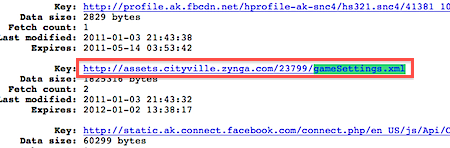
6. You will be given the location in your local cache for the file, open up Finder (Mac) or Windows Explorer (Windows) and go to the location. For example:
/Users/robrogers/Library/Caches/Firefox/Profiles/
aeqei25e.default/Cache/9C2D58DEd01
where 9C2D58DEd01 is the file that we are looking for.
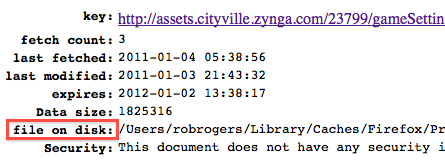
7. Open the file by Ctrl+Clicking (Mac) or right-clicking (Windows) the file, selecting Open with and choosing TextEdit (Mac) or Notepad (Windows).
8. Decide which crop(s) you will be planting, forget about strawberries, the hack doesn’t work on them and they are quick and low reward crops anyways.
9. Search for the desired crop(s) by pressing Command+F (Mac) or Ctrl+F (Windows) and searching for plot_cropname, where cropname is the name of the desired crop. Examples include plot_peas, plot_wheat, plot_cranberries, plot_carrots, etc.
10. Look for the growTime tag in the code for the located crop.
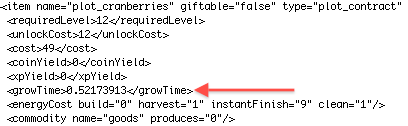
11. Change the growTime value to a smaller value, such as 0.000000003.
12. Repeat steps 9-11 for any other crops that you want to plant. Make sure to not change anything else in the gameSettings code or you may experience issues with the game and have to clear your cache and start the hack from scratch.
13. Save your changes.
14. Go back to Firefox. Return to the tab for Cityville.
15. Refresh the page.
16. Plant the desired crops and be amazed at how quickly they are ready to harvest.
No more running out of supplies!! This hack will work until the cache has been cleared. After that, just repeat the above steps to get it back. If you plant new crops and they quickly wither, simply refresh the browser and harvest.
