According to Social Media Today, Instagram Live feeds are available for Instagram web viewership now. This development has come shortly after last week’s integration of Instagram DM to the online website. The pattern suggests that the Facebook-owned platform is seriously realizing the immense importance of providing the complete social media experience to desktop users. What’s more is that Instagram Live on your computer comes with a more accessible format, with the option to use URLs to share your streams on other platforms. This was something you couldn’t do with the Instagram app. And it’s sure to give businesses and users more leeway in terms of promoting their content. So, in this tutorial, we’ll show you how to watch an Instagram live stream on your Desktop or on your TV through Android’s Chromecast feature.
How to Watch Instagram Live on your Desktop (Step-by-Step)
1. Go to Instagram.com.
2. Next, go to the user’s or page’s profile who’s currently Live.
3. Click on their profile picture. If they are actually Live, you will see live stacked to their profile picture, as shown below.
That’s it. That’s all you need to see what they’re cooking in their online stream.
Things you Need to Know about the new Instagram Live on Desktop
You will not be able to view Instagram live videos in full-screen on your computer. While this may seem somewhat of a restriction, it’s actually not that bad. Why? Because on the web, Instagram live feed cares to separate the comments from the stream, as you can see in the picture below. In the Instagram app, the comments appeared right underneath the feed in a messy fashion, which reduced visibility.
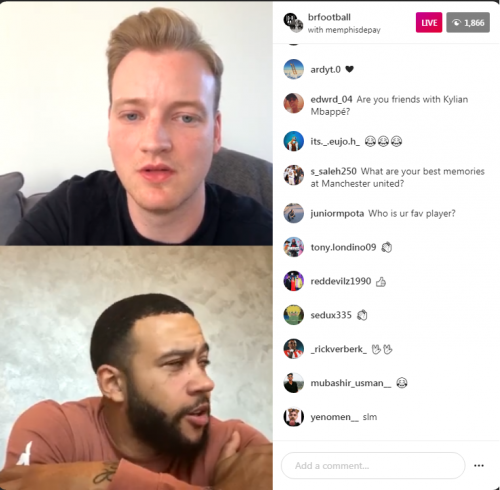
Cross Promotion: another great inclusion in online Instagram streams. Instead of individually messaging your friends to join your live stream, now you can simply send them a direct URL. This saves them the hassle of opening their apps and going to your profile and other complications.
While it may be interesting to see how many people actually tune in to Instagram web streams, it’s definitely the right time to introduce the feature. With the coronavirus pandemic ravaging our social lives, we’re spending more and more time glued to our computer screens. And Instagram, like any other corporation, is capitalizing on our misery, which is understandable.
Watching Instagram Live Stream on your TV
If you’re a big-screen freak, then you might consider watching your Instagram Live feeds on your TV.
It’s pretty basic and just requires AirPlay or Chromecast in your phone. in an iPhone, you will have to mirror your phone screen to your Windows or TV using Airplay. Whereas in Android, you can do the same via Chromecast, available in your configuration panel, where the buttons for Wifi and Hotspot are also present.

