Hidden Viber chats are obviously not visible in the app’s regular interface. Hidden Chats cannot be accessed by regularly scrolling through your messages. You need specifically search for the user whom you have a hidden chat or enter a 4-digit code used to secure the hidden chat. This article will teach all the things you need to know to access hidden Viber chats.
Unlike secret chats, hidden chats remain on your message logs as long as you want. To keep things private and secure, hidden chats are kept away from the regular Viber interface. You either need to specifically search for the contact that you’ve hidden your chat or enter a 4-digit code to view all hidden chats related to that code. If you want to know more about how to access hidden Viber chats, check out the next sections.
Access Hidden Viber Chats for a Specific Person
To access hidden Viber chats for a specific person, do these:
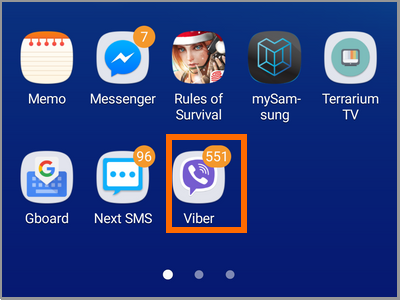
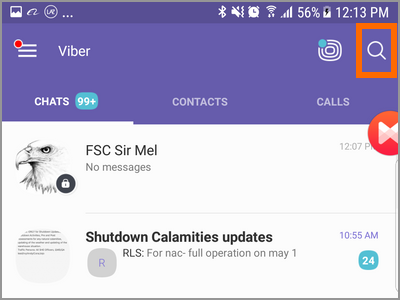
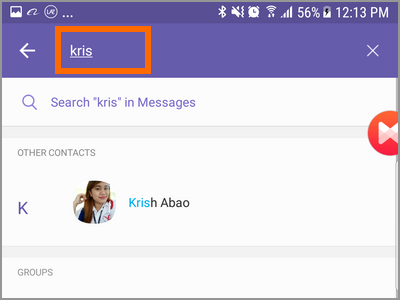

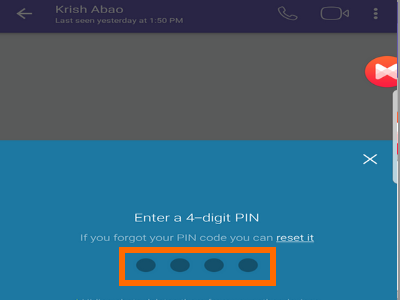
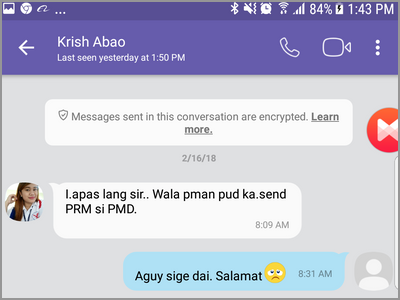
1.Open your Viber app.
2.Scroll down to view the Search button.
3.Enter the name of the contact whose messages you have hidden.
4.Tap on the contact’s name or profile picture.
5.Enter the preset 4-digit PIN code to view the hidden chat.
6.The hidden chat is now displayed. You can now proceed to chat with your contact.
Access Hidden Viber Chats for a Specific Code
When you access a Viber chat, you are required to enter a code. The code is independent for each message. This means that you can either choose to use different or similar codes between different contacts.
The 4-digit code also serves as a way to group hidden chats. You can use a certain 4-digit code for your close friends, use a different 4-digit code for your workmates, and another 4-digit code for your family members.
To access hidden Viber chats for a specific 4-digit code, follow these procedures:
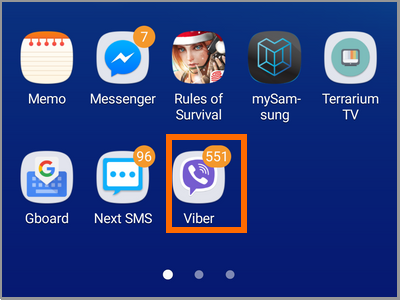
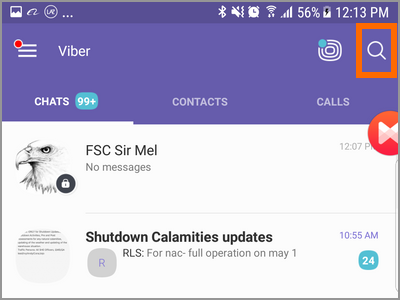
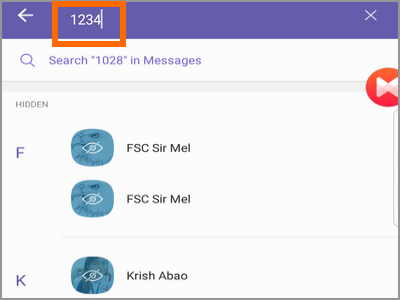
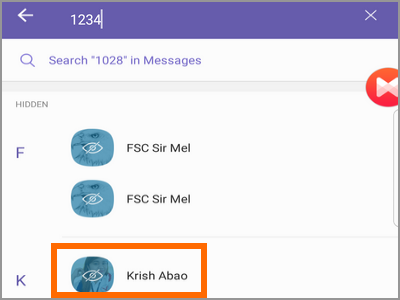
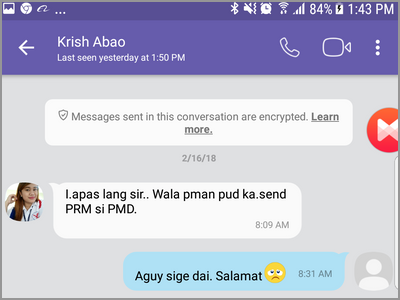
1.Open your Viber app.
2.Scroll down to view the Search button.
3.Enter the 4-digit PIN code in the search box.
4.You are shown with a list of contacts whose messages are hidden and are protected with that 4-digit code. Tap on the message that you want to open.
5.The hidden chat is now displayed. You can now proceed to chat with your contact.
Frequently Asked Question
Q: Can I use a different 4-digit code for each contact?
A: There is no limit on the number of 4-digit code that you can use. You can use different code for each user but that may get you confused. As much as possible keep the 4-digit code at a minimum to minimize the risk of you forgetting your code.
Q: I am using Viber on two devices. After hiding a chat message on one of my phones, the said message is deleted on my other phone.
A: To keep your messages safe and secure, hiding chat messages on one device will delete them from your other devices.
Q: I forgot my PIN code, can I reset my code?
A: You can reset your PIN code by tapping on the Reset It link from the 4-digit PIN request page. However, take note that hidden messages are deleted the moment you reset your 4-digit PIN code.
Q: Can I change my PIN code?
A: You can change your hidden chat PIN code but you will be required to enter first your currently used PIN code. If you forgot your PIN code, the only option left is to reset your PIN Code.
You just learned how to access hidden Viber chats and how to manage them. We hoped that this article will help you have a better an more private Viber experience. If you have questions about any of the steps below, let us know in the comments section.
If you are interested in this article and you want to increase your Viber security and privacy, then check out these related articles:
How to Start a Secret Chat on Viber
How to Change the Time Limit for Secret Chats on Viber
How to Hide Viber Chats
How to Stop Auto Download on Viber
How to Mute Viber Chat Groups
Updated The Best 8 Online Sports Betting Sites Philippines News


Hi I am so happy I found your web site, I really found you by
mistake, while I was researching on Google for something
else, Anyhow I am here now and would just like to say thanks
a lot for a incredible post and a all round exciting blog (I also love the
theme/design), I don’t have time to browse it all at the moment but I have book-marked it and also included your RSS feeds, so when I have time I
will be back to read much more, Please do keep up the superb job.