Mark Zuckerberg alone had the authority to delete individual messages from Facebook Messenger. Mainstream users were only allowed to delete group Facebook chats. But, now everyone can access this feature. It lets you delete mistyped and accidental messages from your FB messenger inbox. Maybe you sent a proposal to a crush you weren’t ready for but your hand slipped. Or maybe some of your friends messed around with your Fb messenger account and took a prank too far. Whatever the situation, this new messenger feature gives you the ability to delete these FB messenger messages and make easy amends.
Deleting Messages From your Facebook Messenger
1. Open the Facebook Messenger app.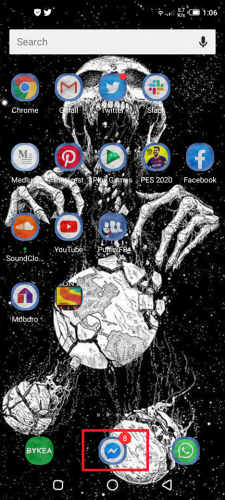
2. Go to the chat you want to delete the messages from.
3. Tap on the individual message you wish to remove.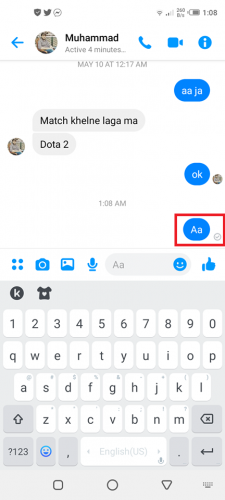
4. A bottom panel will popup. Choose remove from it.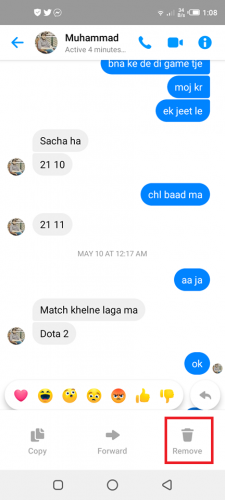
5. Select remove for everyone.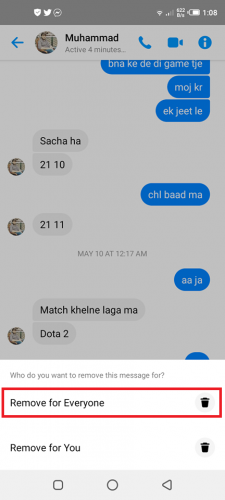
6. You can also remove the message only for you if your sole purpose is to clean up your old chats. Notably, If you choose this option, the message will still show in your recipient’s chatbox.
7. Tap remove one final time to confirm your selection.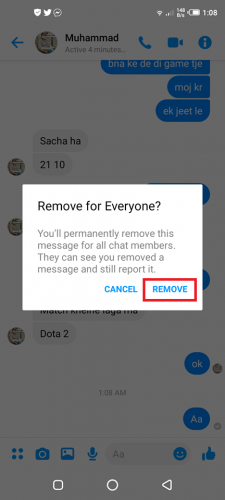
Note: Unfortunately, You will not be able to remove messages that are older than seven minutes for everyone. For messages that have aged beyond this timeframe, you will only have the option to delete them from your chatbox.
Important Things to know about the Unsend FB Messenger Feature
Facebook first announced the feature after tech journalists got intel that some messages were secretly being deleted from Mark Zuckerberg’s messenger inbox. To make sure that things didn’t get messy, Facebook did some damage control and made the feature public. And now, it’s for all of us to enjoy.
Initially, the feature was only rolled out to select countries — Bolivia and Lithuania, to name some. After positive feedback, Facebook’s announcement came shortly after to officialize it.
In the official announcement, Facebook also made clear that you can report any messages that violate their community guidelines.
The messenger feature is only accessible on the latest iOs and Android versions of the app. Don’t forget to constantly update your apps, or if that’s a hassle, you can also turn automatic updates on to automate the process.


I do not even understand how I ended up here, but I assumed this publish used to be great
I just like the helpful information you provide in your articles