Lion has changed the default functionality of using the Tab key to navigate in Safari in such a way that it only highlights text fields and pop-up menus. If you want to use Tab key navigation that highlights each item on a webpage, you have a couple of options.
If you only need Tab key navigation to be fully functional once in a while, you can simply use the Option+Tab combination to access all items on a web page.
If you want to change the default functionality to always access all items on a web page:
1. Open Safari.
2. Go to the menu.
3. Click Safari and select Preferences.
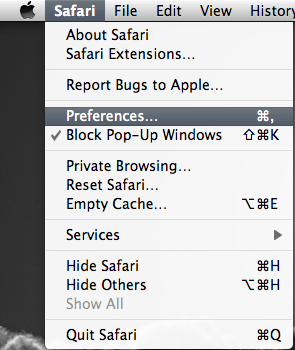
4. Select the Advanced tab at the top of the window.
5. In the Universal Access section, check the Press Tab to highlight each item on a webpage checkbox.
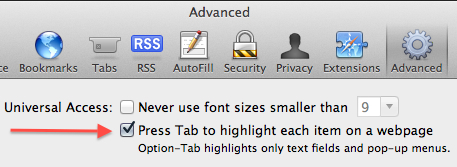
6. Close the Preferences window.
Tab key navigation will now be fully functional. You can still use the limited Tab key navigation by using the Option+Tab combination.
