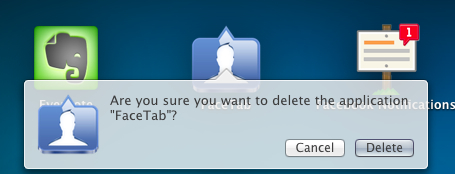By using Lion’s Launchpad, you can easily uninstall any applications that you have installed from the App Store. This makes for easy cleanup when you are trying to make room for newer apps on your computer.
1. Click the Launchpad icon on your dock.
2. When Launchpad appears, locate the application you wish to uninstall.
3. Press and hold the Option key on your keyboard. (This places Launchpad in the mode where the icons jiggle)
4. While still holding down the Option key, click the corresponding X next to the apps icon.
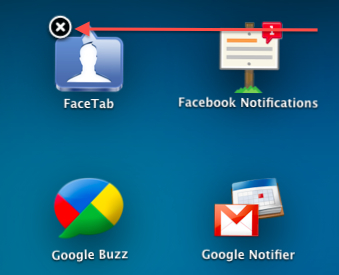
5. When asked if you are sure you want to delete the application, click the Delete button.