OS X Lion gives you the option of trimming down System Preferences to display only the ones that you use most. By hiding the other panels, you will have easier access to the preferences you find yourself using most of the time.
1. Click the Apple icon in the menu.
2. Select System Preferences.
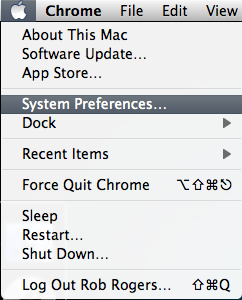
3. Go to the Menu, click View and select Customize.
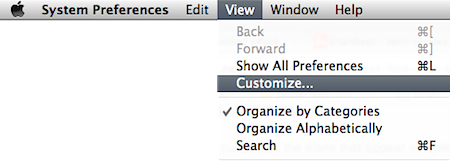
4. Now System Preferences will be populated with checkboxes. Uncheck the corresponding checkbox for each panel you wish to hide.

5. Click the Done button when you are finished.
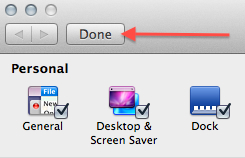
Your System Preferences will now only display the panels that you want to see. The other panels are hidden, they are not deleted, so if you need them later on, simply repeat these steps and use the checkboxes to unhide them.





