By default, OS X Lion has all new Finder windows open to All My Files. If you don’t utilize this as much as you do other directories such as Documents, your Home directory or a custom folder, you can change the default and make Finder’s new window be more useful to your needs.
1. Open Finder.
2. Go to the menu, click Finder and select Preferences.

3. Select the General tab.
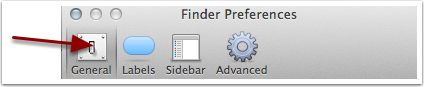
4. Click the New Finder windows show dropdown button.
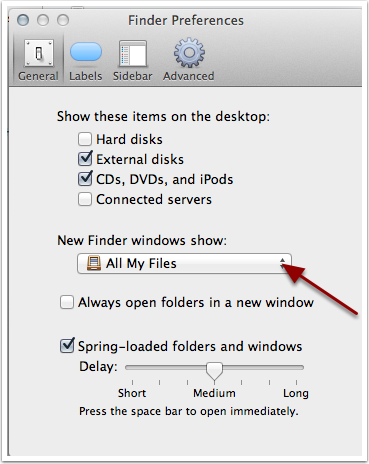
5. Select the desired location. If you wish to use a folder that isn’t listed, select Other and browse to the desired directory.
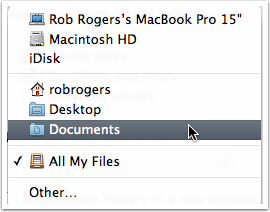
6. Close the Finder Preferences window.




