Instead of going the regular route of going to the menu and selecting software update, you can use Terminal to check for existing software updates and install any or all of them. This is ideal for you command line junkies.
1. Open Terminal.
2. Execute the following command to see what software updates are available:
softwareupdate -l
It will take a minute or two to come back with a list of updates
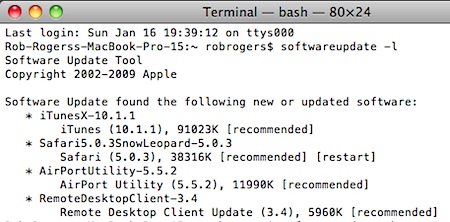
To install only the recommended updates, execute the following:
sudo softwareupdate -irv
or
To install all available updates, execute the following:
sudo softwareupdate -iav
To install a specific update, execute the following (where iTunesX-10.1.1 is the update name):
sudo softwareupdate -i iTunesX-10.1.1
To ignore a specific update, execute this instead (where iTunesX-10.1.1 is the update name):
sudo softwareupdate --ignore iTunesX-10.1.1
To clear the list of ignored updates, use:
sudo softwareupdate --reset-ignored
To download an update to install later, use (where iTunesX-10.1.1 is the update name):
sudo softwareupdate -d iTunesX-10.1.1
