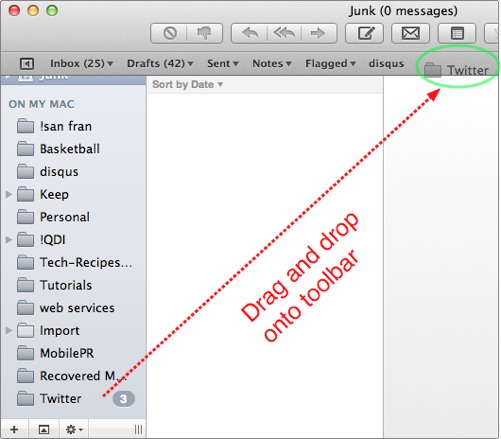The Mail (5.0) application in OS X Lion has a new shortcut toolbar to give quicker access to your various email accounts or folders. Here we show how to easily add or remove a shortcut to this new toolbar.
I love version 5 of the Mail app; however, I’m still not so sure about this new toolbar thing. Maybe all the years of using Internet Explorer has crushed my toolbar soul. Adding a shortcut to this new toolbar is certainly easy enough.
Just click the folder or account from the left sidebar and then drag/drop it into the new toolbar. The shortcut will appear. Here’s a cheesy graphic describing the process.
To remove a shortcut on the toolbar, just click and drag off the Mail toolbar. The icon will change to the familiar paper wad of garbage. Once you let go, the shortcut will disappear.