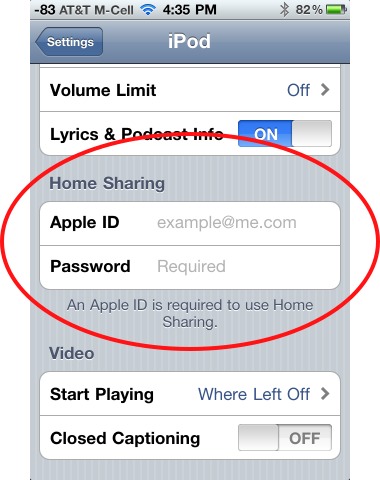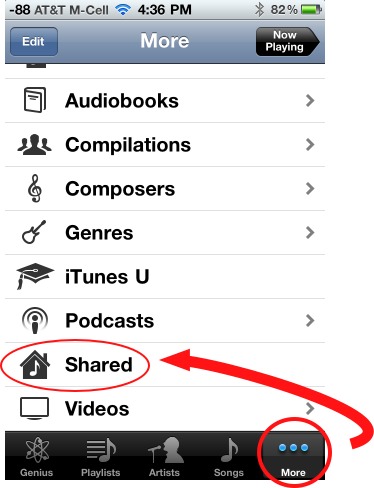My son is sitting in his room watching a cartoon on my iPad that is being streamed wirelessly from my computer. Yesterday, when I was mowing my hard, I streamed a music playlist from my computer to my iPhone. With the latest versions of iTunes and iOS 4.3, streaming media to your portable device is almost effortless. Here is how to set everything up.
1. First make sure you have the latest versions of iTunes on your computer and iOS on your iPhone, iPad, or iPod Touch.
2. Enable Home Sharing on your computer
3. On your iPhone, iPad, or your Touch, click the Settings icon
4. Select iPod
5. In the Home Sharing section, enter your Apple ID and Password
6. Then hit the Home button to return to your main menu and open your iPod application
7. Click the More button at the bottom right corner of the iPod application
8. Click the Shared icon to view the other Home Shares on your network.
9. Select the library you want to use. You iOS device will now basically act like that entire library is on your phone. You can select playlists, artist, songs, videos, or whatever.