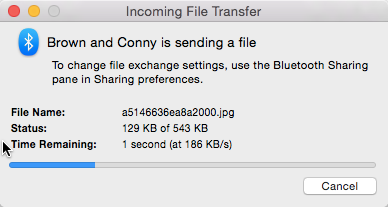If you pair an Android phone with a MacBook and try to send files, you will notice that it is only possible to send files from the MacBook to the phone. Unfortunately, sending files from the phone to the MacBook does not work. Here is how to set up the Bluetooth connection to send files properly between the two devices.
In a previous tutorial, I explained how to transfer files between a MacBook and an Android phone using a USB cable. This method is most suitable for transferring large files. However, using a USB cable to send a few images or small files is unnecessary. Bluetooth provides the perfect solution for sending smaller files wirelessly.
1. Activate Bluetooth on your Macbook and your Android phone.
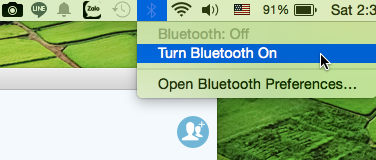
Depending on the phone model you are using, the steps will be different. Generally, you can turn on Bluetooth by pulling down the notification panel and tapping on the Bluetooth icon.
2. The next step is to pair your phone with your MacBook. On a Samsung phone, you go to Settings -> Bluetooth -> Scan for available devices -> Choose the MacBook.
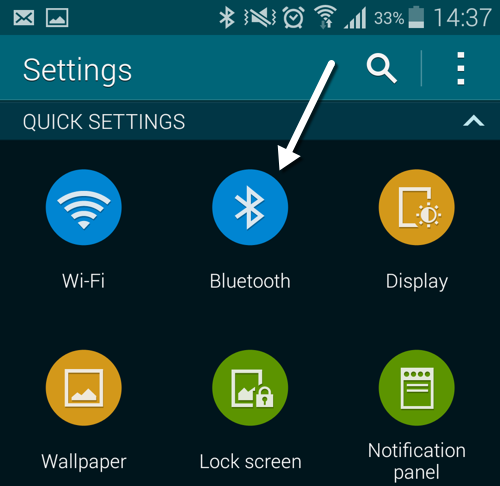
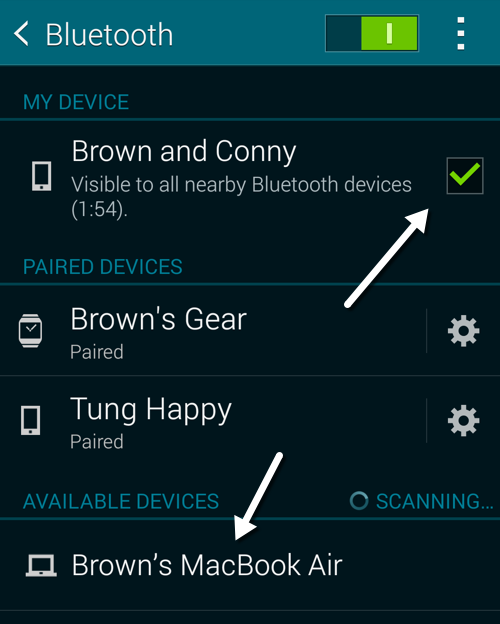
3. When the Bluetooth pairing request window appears on both devices, simply accept it.
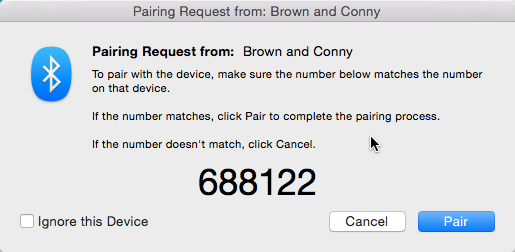
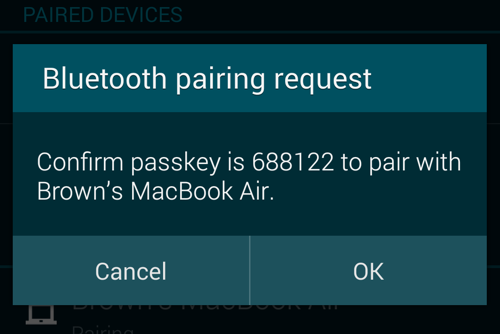
4. At this stage, you are able to send files from your MacBook to your phone, but not from your phone to your MacBook. The problem is that you have not set up the Bluetooth Sharing setting. Luckily, configuring this feature is simple. Click the Apple logo -> System Preferences.
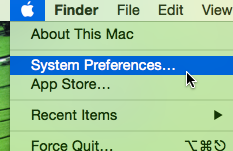
5. In the Preferences window, choose Sharing.
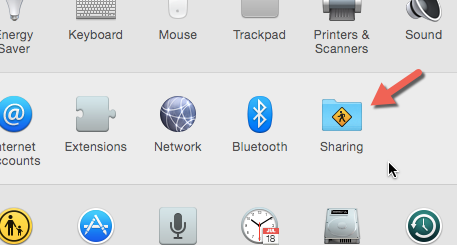
6. Make sure that the Bluetooth Sharing option is turned on. On the right side of the window, you can set the default behavior when the device receives items and when other devices browse files on the disk. For example, you can tell the system to accept and save incoming files to the desktop automatically.
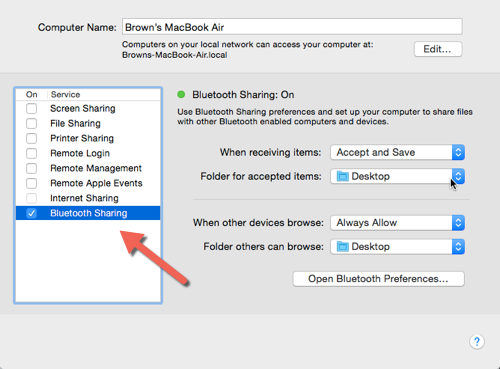
7. With the Bluetooth Sharing feature turned on, you can send files from your phone to your MacBook without any problems.