If you have used Apple Music for a while and think the service is not worth $9.99/month, follow the steps in this tutorial to cancel your subscription.
A subscription to Apple Music lets you access over 30 million songs, radio stations and artist pages. It also lets you take your favorite tracks offline so that you can listen to them without an internet connection. The service has been available since iOS 8.4 and iTunes 12.2.
Cancelling your subscription on an iPhone:
1. Launch the Music app on your iPhone.
2. Once the app is loaded, tap the profile icon at the top left of the app. This icon is available on all taps of the app.
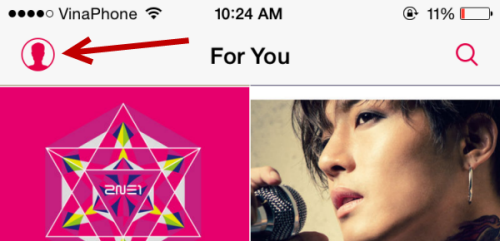
3. In the Account screen, select the View Apple ID option. You will then be asked for your account password. Even if you typically use Touch ID, it will not work in this case, and you will have to manually type your password.
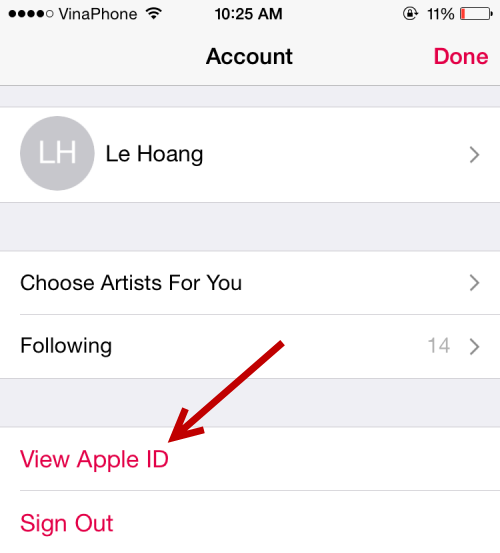
4. Tap the Manage button under the Subscriptions section.
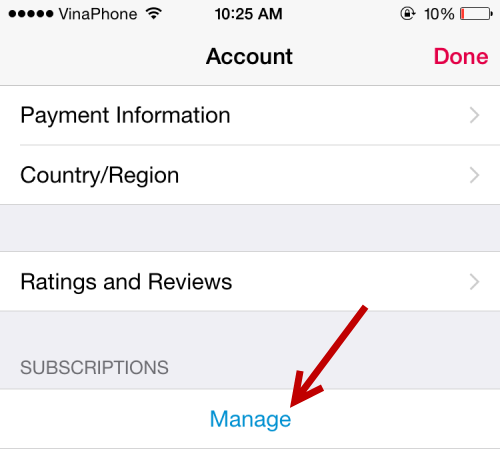
5. Finally, turn the Automatic Renewal option off . If your account is still in free-trial mode, you can use it until the trial ends. In my case, it will end on 30 September 2015.
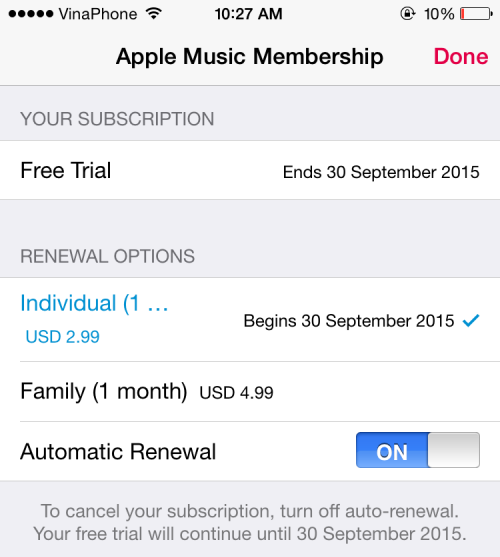
Cancelling your subscription using iTunes:
1. Launch iTunes on your computer.
2. Click the profile icon, and select Account Info. You may be asked for your account password after this step.
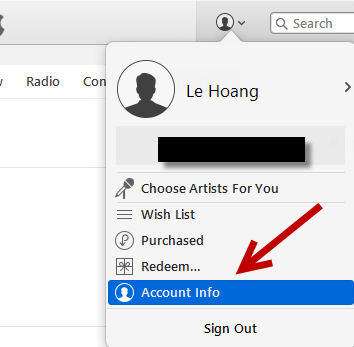
3. In your Account Info screen, scroll down to the bottom, and choose Subscriptions -> Manage.
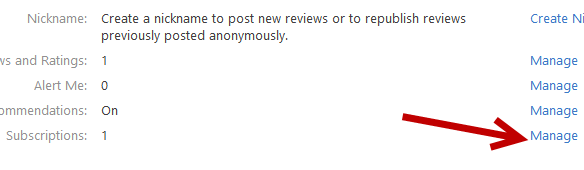
4. Turn off the Automatic Renewal feature for your Apple Music subscription. If your account is still in free-trial mode, you can enjoy the music service until the trial ends. When this happens, you can see it in the text box on the same line.
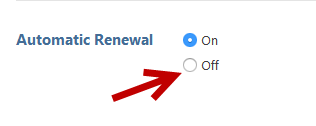
5. Click Done to save the change.

