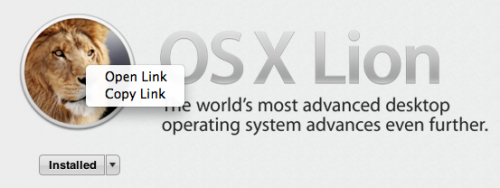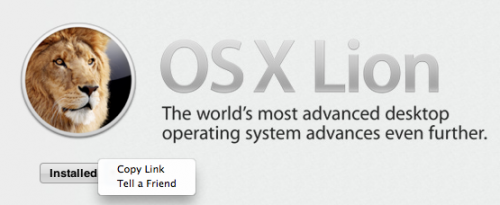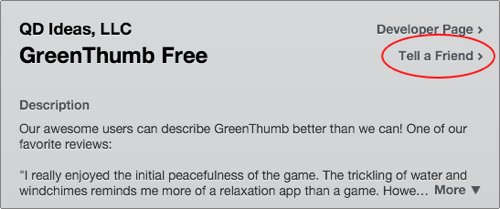As more mac software developers move to the Apple App Store, the ability to share direct links to download and purchase applications becomes essential. These pictures and directions provide examples of sharing links from the App Store from either your mobile device or your mac system.
Often I make recommendations to our users and visitors about software to download from within the App Store. Copying and sharing links from the App Store is slightly hidden, but these pictures will show you the way.
App Store in OS X
First, you can just right-click (option-click) on the logo to obtain the copy or share links.
Alternatively, you can just click the drop down button below the logo.
In iOS devices like the iPhone or iPad, the Tell a Friend link will allow you to email a link and brief description about the app.
What is really strange is that share via email is really the only option right now in iOS–even iOS 5. With iOS 5’s twitter integration, you would assume that would an option. Heck, I would even like to be able to text message the link.