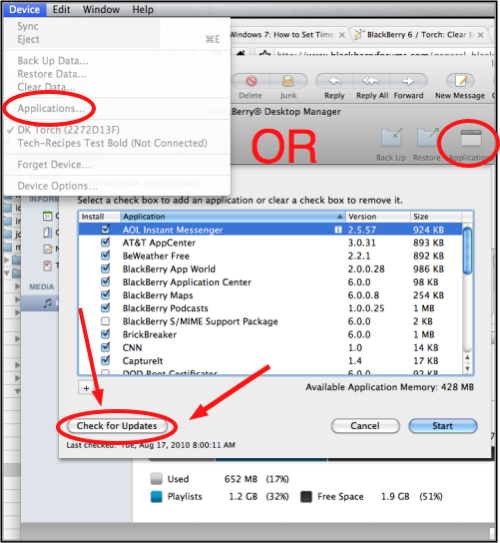BlackBerry applications are frequently updated to add additional features and to fix bugs. Here are the steps required to check your BlackBerry device for updates on your Apple computer.
Checking your BlackBerry for applications updates can be performed every time you dock your device.
1. Connect your device via USB
2. Open the BlackBerry Desktop Manager if it doesn’t open automatically
3. Open the Applications dialog box either by selecting Device -> Applications or by clicking the Applications icon in the upper right hand corner.
4. Press the Check for Updates button
Any new updates will be listed and can be installed.