iPhones come with a built-in camera time delay function. This allows you to set your phone on a tripod, table, rock formation, hut, or whatever else is nearby and set the camera timer for three or 10 seconds. You can then run into the frame to take a picture of yourself. This is a great solution for taking group pictures without making someone sit out to take the picture of the rest of you.
1.Open the camera. You can do this by tapping on the camera icon from your home screen, or swiping up from the bottom of your screen to access the camera from your control center.
2.Click the timer symbol on the top of the screen.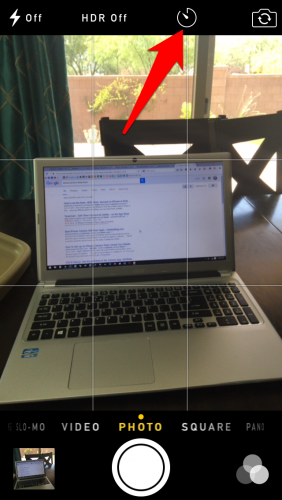
3.Choose between three seconds, 10 seconds, or off. When you have the 3s or 10s timer setting on, it will show in yellow next to the timer symbol when you go back to the camera.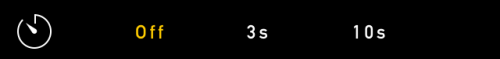
4.Tap the shutter button. A countdown will show on the screen, and a light will flash on the back of the phone. This way, you can track the countdown using either the rear or front facing camera. When it gets to zero, the camera will take a burst of 10 photos. The point of the burst is to compensate for the person setting the timer getting back into the frame, making sure no one was blinking, etc. You can open the burst and pick out the best picture to keep and delete the rest. If you do not want to take a burst, an easy workaround is to turn on HDR mode. HDR mode is located on the top of the camera screen to the left of the timer.
Your camera will stay in timer mode until you change it, so make sure to turn the timer off when you are done with it so that you do not miss the moment the next time you whip your phone out to snap a picture.





