A wet cell phone is a hastle. An expensive cell phone dropped in water is a nightmare! Water and electronics just do not mix. A cell phone submerged in water can ruin the device unless you bring it to a service center for repairs – or you are quick enough to react to the situation. A wet cell phone does not necessarily mean you now have a defective device or need a costly repair. Sometimes all you need is patience and the proper instructions. Do your best to remain calm while this tutorial guides you through the steps you can take to save your phone.
How to Save a Wet Cell Phone
You have dropped your expensive phone in a puddle of water. It is a big deal, but following the steps below may actually save you the trouble of taking it to a service center:
1.Do not panic. This is the first and the most step. You should not overreact to the situation. A cell phone dropped in water may be bad enough. However, a wet cell phone AND a broken phone due to I-threw-it-because-I-panicked is a worse alternative.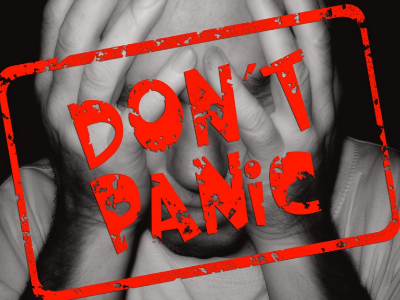
2.Immediately remove your phone from the water. This is a no-brainer. The longer your phone stays submerged, the more likely it will be damaged.
3.Quickly remove the battery from your phone. This only applies to those phones that have removable batteries. You should never attempt to remove your battery if you do not have a removable one (e.g., iPhones and some Samsung Galaxy devices).
4.Turn off your device. As soon as possible, immediately shut your phone down. Turning your device off will prevent electricity from flowing through its boards. This is only applicable for those with non-removable batteries since Step 3 (removing the battery) will automatically shut the device off.
5.Take out all the removable parts. Remove the SIM cards, memory cards, covers, removable jack covers, and other items from your device. This is to get rid of any excess water and will allow the device to dry out more easily.
6.Rinse your phone. This may be counter-intuitive, but it is imperative if you have dropped your device in salt water or any other liquid that corrodes metal. 
7.Dry the device. Put it in a warm area away from direct sunlight or extreme heat. 
8.Use a drying agent to help speed up the drying process. You can use desiccants and those silica gels found on shoe boxes. 
9.Use rice as a desiccant. Some suggest that placing a wet cell phone in a bag of rice will help absorb the water from your phone. There is no scientific confirmation of the effectiveness of using rice for absorbing moisture. Discussions online have points for the effectiveness and uselessness of using rice as a drying agent. If you opt to use rice, make sure that rice particles do not get inside the internals of your device. This could cause damage to your phone. 
10.Be patient. This is the most difficult step of this tutorial. Do not attempt to turn ON your device while it is still wet. Even if the exterior portion of your phone is completely dry, the internal parts may still contain moisture. Wait for at least a day before trying to power your device up.
11.Turn on your device. After a full day of drying it out, turn on your phone to check if it is still in good working condition. If you followed the steps above, there is a good chance that your phone will work just fine.
Note:
1.If your phone still does not turn on after following the steps outlined above, you may need to bring it to a service center for an assessment.
2.Never use a blow drier or put your device directly near a heat source such as your furnace or in direct sunlight. The extreme heat may damage and warp your phone’s internal parts.
3.Never turn on the phone while it is still wet. This is the second time that I have mentioned this, and there is a reason that I have repeated the warning. Turning on a wet phone will increase the damage to your phone. Never attempt to turn on a wet cell phone.
Do you have other tips for saving a wet cell phone from water damage? What do you think of the “rice method?” Share your thoughts and experiences in the comments section below.





