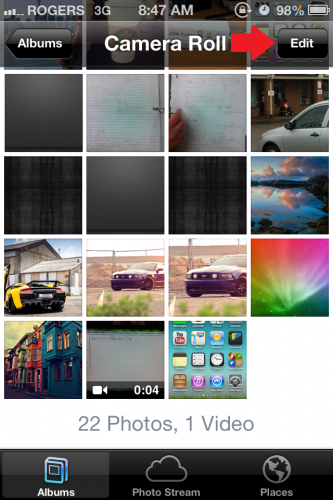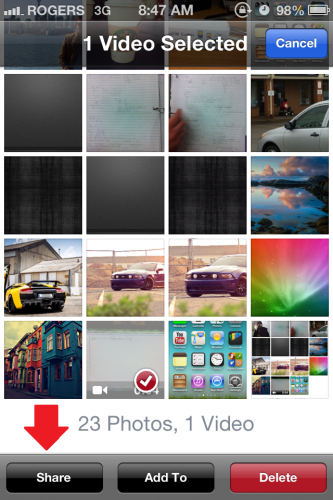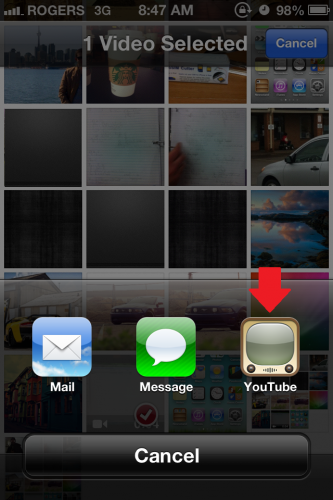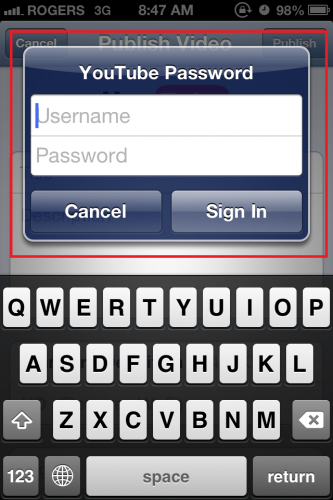Although the YouTube app has disappeared in iOS6, it is still possible to upload your videos to YouTube directly from your iPhone or iPad.
The YouTube application was removed with Apple’s latest software update to iOS 6. Many Apple users depended on the YouTube app to share videos with friends and family. However, you should not worry. Following these steps you can still upload your video to YouTube without any external apps or jail breaking.
1.Open up the Photos app from your spring board.
2.From the photos app select Edit.
3.Select the Video that you would like to upload and press the Share button.
4.Select the familiar YouTube icon.
5.Go through the log in process. Follow the given directions to successfully upload your video to YouTube.