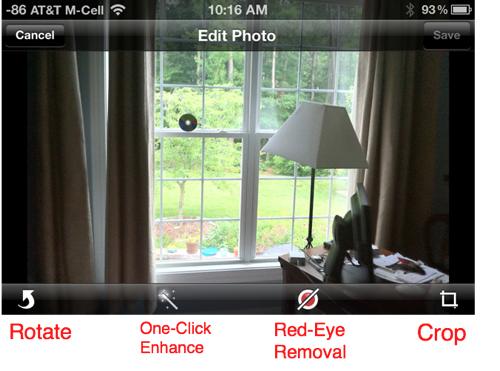In the latest version of iOS, users are able to rotate, remove red-eye, crop, and perform one-click auto enhance of their pictures.
Some of the most popular iPhone apps are those that allow for image editing. Therefore, it is no surprise that apple has decided to include these features in the latest update to the operating system that drives their iPhones, iPads, and iPod Touch devices.
This has been confirmed to work with iOS 5 and iOS 6.
1. Click on the Photos App
2. Select the image you wish to edit
3. Click the Edit button in the upper right-hand corner
4. Select the edit option or options you desire. Rotate, one-click enhance, red-eye removal, and crop are the options from left to right.
5. When you are done, click the Save option in the upper right hand corner.
A few pointers about each of the options. Rotate works by turning the image 90 degrees counterclockwise each button press. One-click enhance adjusts contrast and levels. If you do not like the results, click it again to undo. The red-eye reduction is amazing, but you will often need to two-finger zoom in to accurately click on your target. The crop option not only displays the typical crop grid but you can also click the Constrain button to select common templates.