The default view on the iBooks animation is known as Book and is intended to simulate turning through the pages of an actual book. However, some people have problems with it freezing and making the iBooks app frustrating. By following these instructions, you can change the animation to scrolling instead. This loads the entire book and makes the transition smoother.
1.Launch the iBooks app.
2.In the iBooks app, tap on the Book you want to read as a scroll.
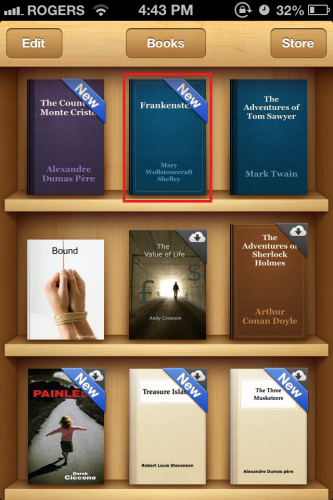
3.Now, tap on the aA icon on the top right.
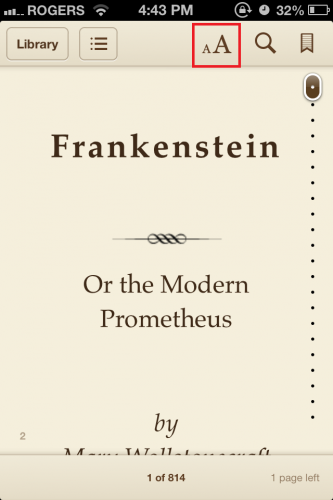
4.On the drop-down menu, select Themes.
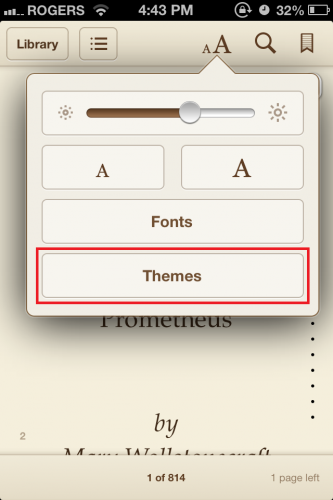
5.Select Scroll.
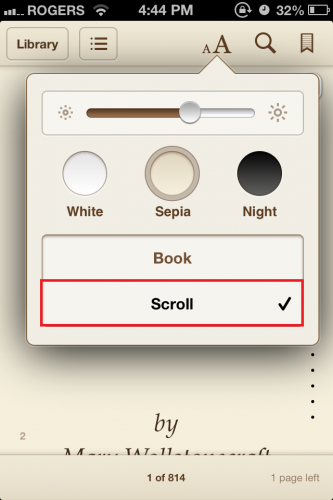
If you do not like the scrolling style, you can repeat these steps to return to the default page flip theme.





