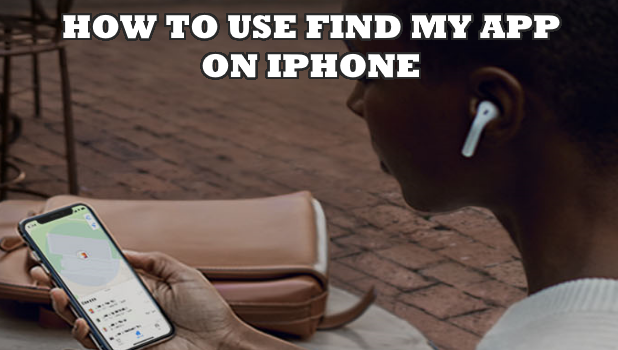Find My on iPhone allows you to share your locations with your friends and family, so they will know where you are. You can also find your missing Apple devices using Find My on iPhone. This article teaches you how to use Find My on iPhone.
Find My on iPhone is an app available for iOS 13. The app replaces the older Find My iPhone app, which allowed users to remotely track missing iPhones, iPads, Mac computers, Apple Watch, and Airpods. The new Find My app offers an additional feature to share your locations with your friends and family. In return, your family and friends can also share their locations back. To learn how to use Find My on iPhone, read through the whole article.
How to Use Find My on iPhone
Find My enables users to find lost Apple devices and share their locations with other Apple users. The next sections show the features of Find My and how to use the app and service.
How to Set Up Find My on iPhone
To use Find My on iPhone, follow these procedures:
1. First, turn on your iPhone’s location services. You can check out our article on how to turn iPhone location services ON and OFF.
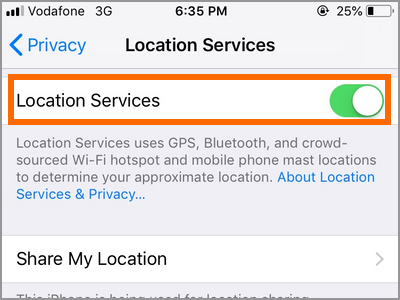
2. Then, turn on Share My Location. Go to Settings > Choose Your Name > Find My > Share My Location to enable sharing of your location.

3. Enable Find My on your device. Go to Settings > Choose Your Name > Find My and tap on the switch to enable Find My on your iPhone.
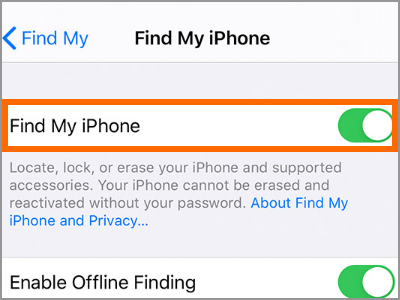
4. As an optional step, you can choose your Map settings by going the Find My app, then tapping on the information icon. From there, you can select your Map view and choose to view distance as miles or kilometers.
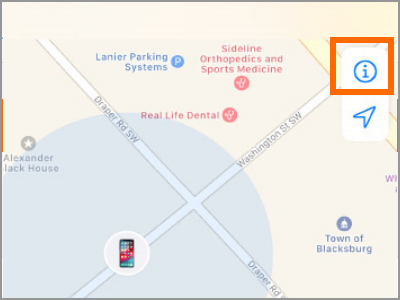
Features of Find My
Below are the features of Find My:
• Locate your lost iPhone, iPad, or iPod Touch.
• Locate your lost Mac.
• Find your lost Airpods.
• Locate your Apple Watch.
• Share your location with families and friends.
• Find your family and friends.
Frequently Asked Questions (FAQs)
Q: I am using an iPhone 6. Can I use the Find My app on my device?
A: Find My is an app only available to iOS 13 devices. Older devices and operating systems can use the predecessor Find My iPhone for the same purposes. However, it is essential to note that the older app has fewer features, and Apple may withdraw support for the app in the future.
You just learned how to use Find My on iPhone. Now, you can start sharing your location with your friends, have them share their locations back, and find your lost Apple device. If you have questions about any of the steps above, let us know through the comments section.
Do you think that this article is helpful? Then check out these related articles:
How to Find Out the iOS Version of iPhone or iPad
How Do I Find My Lost iPod Touch, iPhone, or iPad?
Track People Using iPhone
How to Wipe a Lost iPhone Remotely
How Do I Un-Jailbreak My iPhone, iPad, or iPod Touch
Log In with a Different Apple ID on Your iPhone
How Do I Find My iPhone Using My Apple Watch