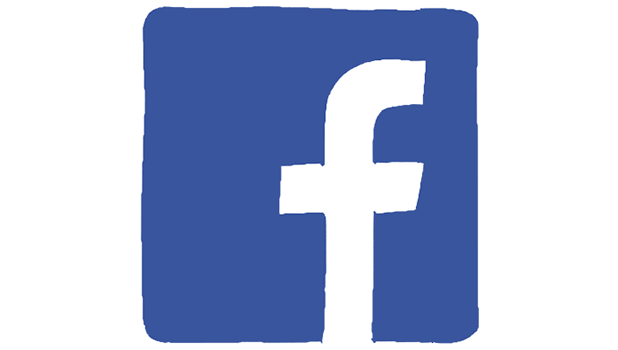With its video uploading and sharing features, Facebook is trying to compete head-to-head with the video-focused site YouTube. However, unlike YouTube, the way Facebook organizes video content on your timeline may make it hard for you to find a video you have already viewed. Furthermore, finding a video that you have previously watched is really difficult if you do not remember the exact page or person who shared it. Luckily, it is possible to locate all of your previously watched videos from your own activity log. Continue reading to find out how.
How to Find Videos You Watched on Facebook
The next sections will discuss how you can find the recently watched videos on Facebook. We have a separate tutorial when using a computer and a mobile device. Depending on the device that you are using, follow the steps on the appropriate section to see video history on Facebook.
Method 1: How to Find Watched Videos on Facebook Using the Computer
With your computer or laptop, you can use your preferred browser to find recently watched videos on Facebook. Follow the steps below to be able to see your Facebook video-viewing history:
1. Log in to your Facebook account if you have not already done so.
2. Click on the small arrow icon at the top-right corner of the window.
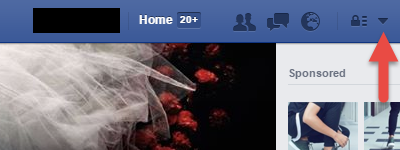
3. Select Activity Log in the drop-down menu. You will then be redirected to the activity log page.
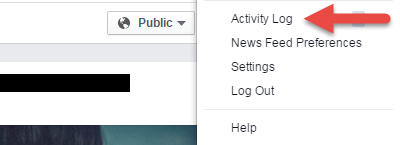
4. On the page, click the More button which can be found under Comments on the left-side bar to expand the list.
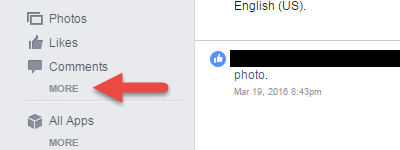
5. Select the Videos Watched option.
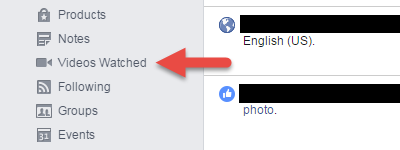
6. The Facebook page now displays a list of the videos that you have watched in the past. This video log in hidden from your timeline, and only you can see it. You can then delete a video from the list if you do not want someone else to find it. There is also an option to Clear Video Watch History at the top of the page. If you remember the name of the video, use the magnifier to search for it.
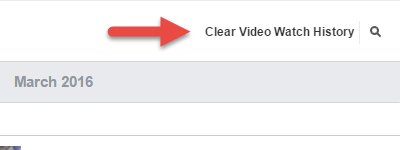
Method 2: How to Use Settings to Find Videos You Watched on the Facebook App
Using the Facebook app, you can view the list of videos that you watch. Follow the steps to know how:
1. Open the Facebook app from your phone’s Apps screen.
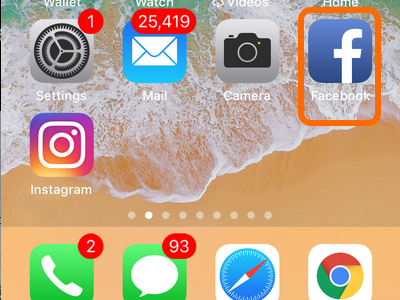
2. From the Facebook app, tap on the Menu button.
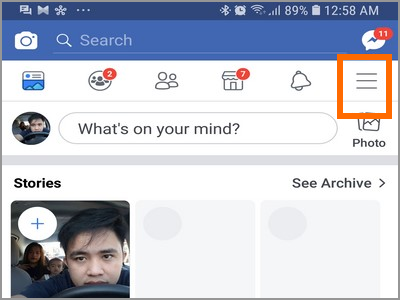
3. From the Menu, scroll down and tap on the Settings & Privacy option
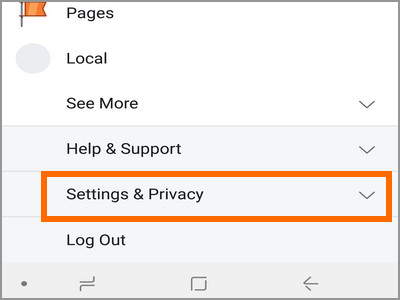
4. From the Settings & Privacy Option, tap on Settings.
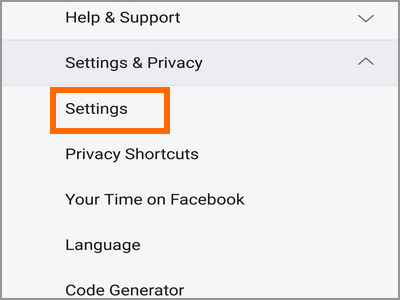
5. From Settings, scroll down until you get to Your Facebook Information. Tap on the Activity Log.
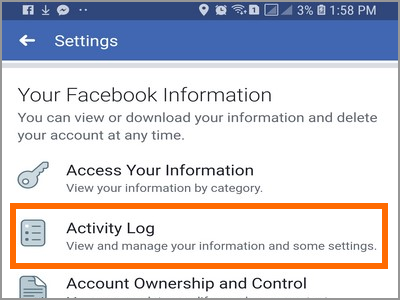
6. The Activity Log page shows a list of all your Facebook activities. Tap on the Category button to filter the results.
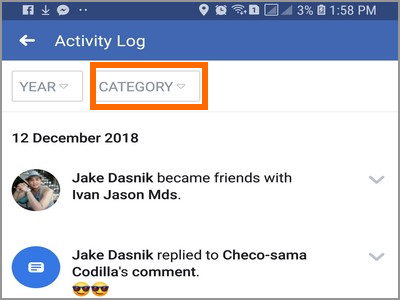
7. From the list of available filters, scroll down and tap on Videos You’ve Watched.
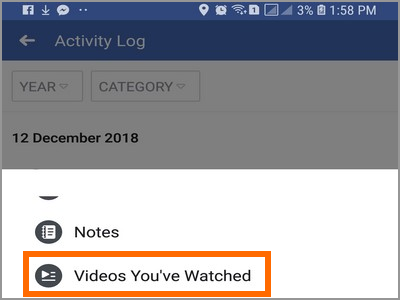
8. The list displays the videos watched and the dates you watched them.
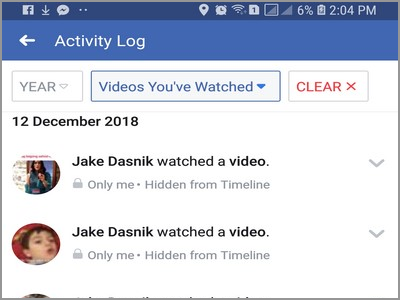
Method 3: How to Use the Facebook Profile to Find Videos You Watched
For Facebook app users, there is another and faster way to view the videos that you watched on Facebook. You can use your Facebook profile page to view your Activity Log. Follow the next steps to get to your Activity Log through your profile:
1. Open your Facebook app.
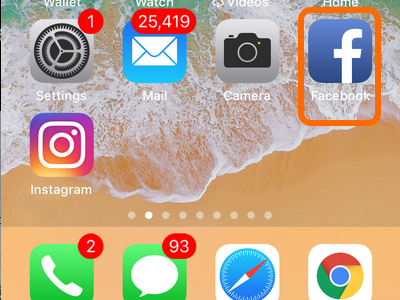
2. Tap on the Facebook app’s Menu located on the upper-right part of your screen.
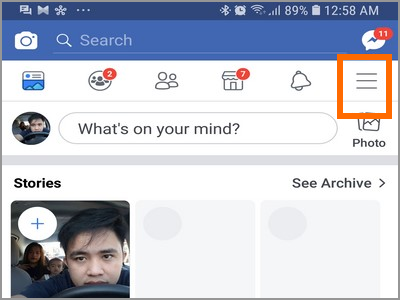
3. From the Menu, tap on your Name to view your profile.

4. Your profile is displayed. Tap on the Activity Log button located below your name.
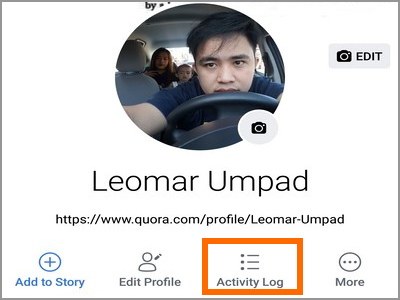
5. Your Facebook Activity Log opens showing a list of all of your Facebook activities.
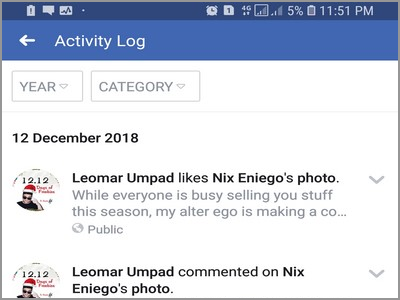
6. Tap on the Category button so you can filter the results.
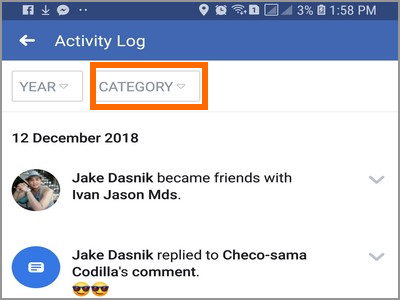
7. From the list of available filters, scroll down and tap on Videos You’ve Watched.
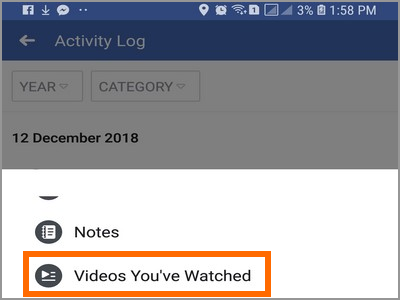
8. The list displays the videos watched and the dates you watched them.
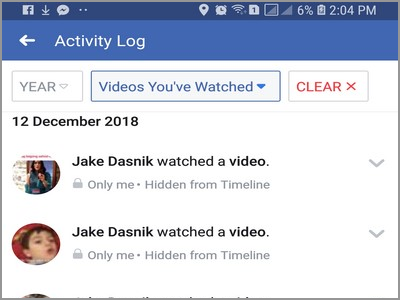
Even though the Facebook video history section is not easy to find and is hard to manage because it has no clear video thumbnails like YouTube, it still does its job well. Hopefully, in the near future when Facebook puts more focus on video content, we will see a dedicated tab for video history that we can access right from the navigation bar.
If you find this article interesting, you can check out these related articles:
View Facebook Login History
View Location History On Facebook
Track the Time Spent on Facebook
Protect Your Facebook Account Privacy – All the Things You Need to Do
Customize Facebook’s News Feed on iPhone
View your active Facebook sessions and end them
Use a Temporary Password to Protect Your Facebook Account