iMessage and FaceTime only allow users to use one phone number at a time. If your iPhone supports dual SIM, this may be a bit of a problem if you do not know what to do when you switch SIM cards and preferred lines. This article will guide you on how to switch between two numbers for iMessage and FaceTime.
Having an iPhone that supports dual SIM is great. If you have an iPhone X, iPhone XR, and iPhone XS, you can set your phone to use two SIM cards at a time. You can also set a default line for messages and calls. You can even switch between two numbers when sending SMS and MMS on your iPhone. However, when it comes to iMessage and FaceTime, both apps only allow you to use one phone number at a time. To make sure you are doing the right thing, check out this article to learn how to switch between two numbers for iMessage and FaceTime.</h4
Change Your iMessage and FaceTime Number
Since iMessage and Facetime only support one-SIM usage at a time, follow the next steps to learn how to switch between two numbers for iMessage and FaceTime:
1. First, go to your iPhone’s Home screen then locate and tap on the Settings app.
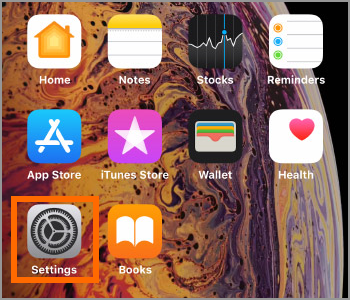
2. In Settings, scroll down until you get to the Messages settings.
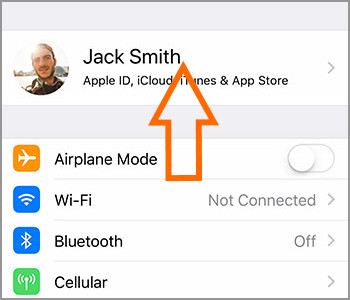
3. Then, tap on the Messages settings.
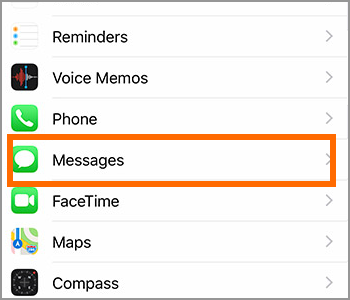
4. In the Messages settings, tap on the iMessage and FaceTime Line option.

5. Your iPhone displays your primary and secondary numbers. Tap on the number that you wish to use as your ID for iMessage and Facetime.
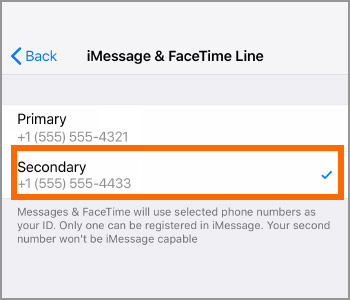
6. You just completed the steps to switch between two numbers for iMessage and FaceTime.
Frequently Asked Questoins
Q: If I selected my primary number for Facetime and iMessage, can I switch to the secondary number using the same method?
A: You can switch between your two numbers by following the method above.
Q: I followed the steps but I am still using the primary number even though I already switched to the secondary line.
A: Restart your iPhone and check if the issue is resolved. If not, repeat the procedure before calling Apple’s customer service.
Q: Can I register both of my numbers in iMessage?
A: Technically, you can register both numbers in iMessage but only one number can be used at a time per device. You need to switch to the other line if you want to use that number for iMessage. The other number not selected won’t be able to use iMessage.
You just learned how to switch between two numbers for iMessage and FaceTime. If you have questions about any of the steps above, let us know in the comments section.
Do you think that this article is helpful? Then go check out these related articles:
How to Setup eSIM on iPhone – To Use Dual SIM on iPhone
iPhone 4 FaceTime Tutorial: Enable, Disable, and Free Wifi Calls
iOS: Add a Secondary Email Address to FaceTime
How to Set a Preferred SIM Card for iPhone X
Fix iPhone Deleting Messages By Itself
How to Sign In With Your Apple ID on iPhone
How to Delete iPhone Messages

