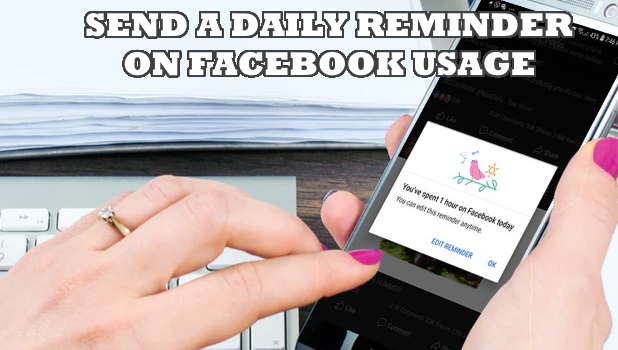Facebook now has a feature that reminds you daily that you are using Facebook too much. This handy feature can help you limit and monitor your day-to-day Facebook usage. This article will give out a reminder whenever you reach your target maximum Facebook usage. Read on to learn how to set a daily reminder on Facebook usage.
The Android and iOS version of the Facebook app now allows users to monitor their Facebook usage. You can now check how long do you spend on your Facebook account daily. The data on the app shows up to seven days of logs. This move by the tech giant is part of its social responsibility to protect and promote health, productivity, and balance. The steps only require a few clicks. You just need to set up your desired maximum Facebook usage, then Facebook will do its job to remind you if you go past beyond your personal limit.
How to Set a Daily Reminder on Facebook Usage
To set a daily reminder that you are using Facebook more than your intended exposure time, do these:
1. Open the Facebook app on your phone. Take note that you need to have the latest version of the Facebook app on your phone to be able to use set a reminder. If you have not updated your app you can manually update Facebook through the Play Store or the App Store. You can also automatically update your apps automatically by following our steps for Android and iOS.
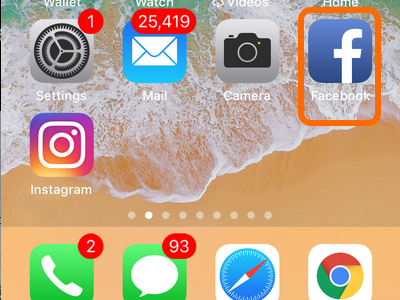
2. From the Facebook app, tap on the Menu button.
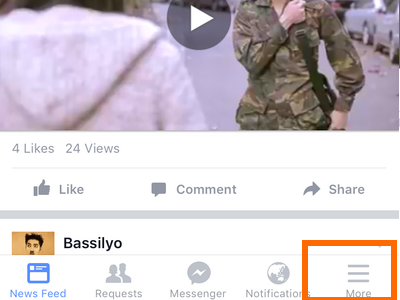
3. From your Facebook Menu, scroll down and tap on Your Time on Facebook.
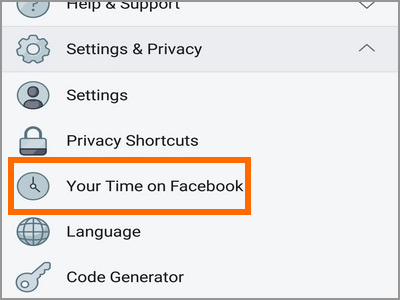
4. In the Your Time on Facebook page, tap on the Set Daily Reminder option.
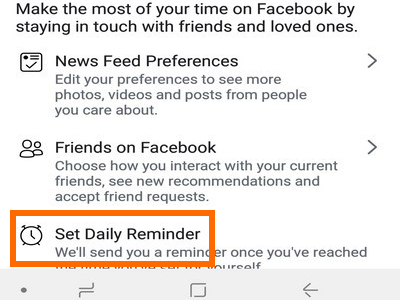
5. Set your desired daily Facebook usage. You can choose between 5 minutes to 23 hours and 55 minutes. For this example, let’s set your desired Facebook exposure time to 1 hour.
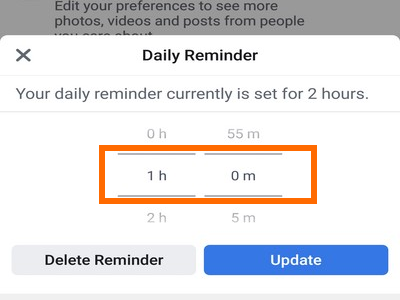
6. Tap on the Update button.
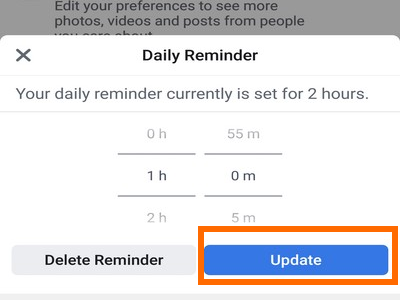
7. You just set a reminder on Facebook. Once your Facebook usage goes beyond the set time, Facebook pushed a notification that reminds you that you are beyond your set time.
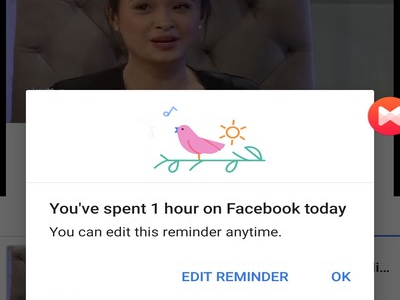
Frequently Asked Questions
Q: If I just set the reminder today, will my previous usage for the day be counted?
A: Yes. The previous usage for the day will be counted as part of your Facebook usage for the day.
Q: What if I set a time limit but I have already exceeded my usage for the day?
A: If you just set your limit for the day and you have already used Facebook more than the set limit, Facebook will not remind you anymore. Facebook will resume reminding you on the next day and onwards.
Q: I am sure that I have exceeded my usage today but Facebook did not remind me. Did I do something wrong?
A: You may have accidentally deleted the reminder or may have set it to more than your initial usage. Check on the Set Daily Reminder page to see if something changed.
Q: Will my usage be cumulative over my different devices?
A: Facebook usage tracking is exclusive to the device it is installed. Logging into Facebook on other devices will only log the time used on those devices.
Q: Is the feature available for the web version of Facebook?
A: The web version of Facebook do not have the option to set a daily reminder yet.
Setting a daily reminder on Facebook usage ensures that you are on top of your Facebook activities. You just learned how to set a daily reminder on Facebook usage. If you have questions about any of the information in this article, let us know in the comments section.