You can now use Messenger to make financial transactions. By linking an online payment processor to your Messenger account, you can send and receive money using Facebook Messenger without ever leaving the Messenger app. This article will guide you on how to use Messenger to make online payments so you won’t have to switch to a separate payment processor app.
Send and Receive Money Using Facebook Messenger
The next steps summarize the steps to use messenger for online financial transactions. You can also check the detailed step-by-step procedures to do the same:
1. Update Messenger to the latest version.
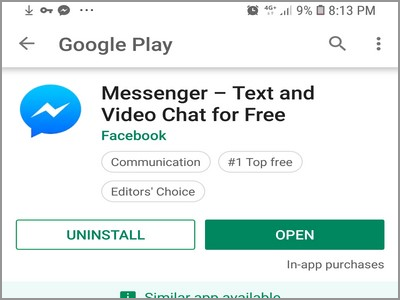
2. Link a payments processor to your Messenger app.

3. Send and Receive money using Facebook Messenger.
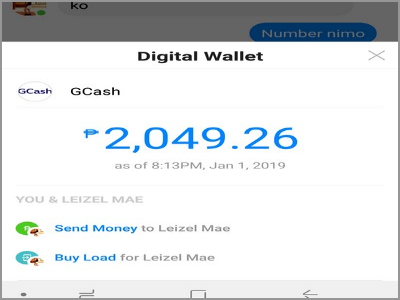
Little by little, Facebook crawled its way from being a mere social media company to a service that offers all the best on the internet. From its main business of engaging people in social networks, Facebook moved to the content-creation space by introducing videos and gaming platforms. After seeing how engaged people are in buy and sell groups, Facebook added the Marketplace feature. Now, Facebook wants to enter a new realm – payments processing. Facebook now allows users to send and receive payments online through the Messenger app.
By linking a supported payment processor to their Messenger accounts, users can start sending and receiving online payments without switching to another app. This feature makes transactions seamless and less likely to cause errors in both parties compared to the standard way of chatting through Messenger and switching to a separate app to send payments. If you want to learn how to use Messenger to make online payments, read through the whole article.
How to Use Messenger to Make Online Payments
To allow Messenger to process online payments, you need to use the latest version of the app and link a supported payment processor to Messenger. All the things that you need to know will be discussed, in details, in the following sections.
Link an Online Payment Processor to Messenger
To send and receive money using Facebook Messenger, you need to link an online payment processor first. Here’s how you can link a payment processor on Messenger:
1. Update your Messenger app to the latest version. Depending on your device, you can check out our article on how to update apps for Android and iPhone.
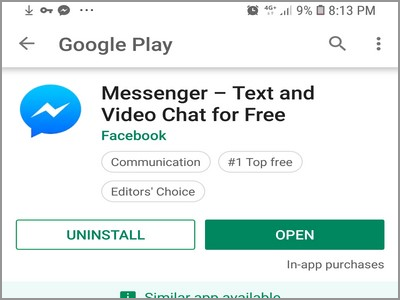
2. Launch the Messenger app on your device.
![]()
3. From the Messenger app, tap on your Profile Menu located on the upper-right part of the screen.
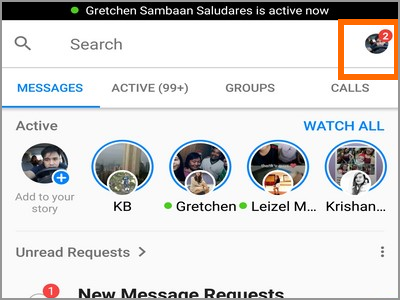
4. From the Profile Menu, scroll down and locate the Digital Wallet option.
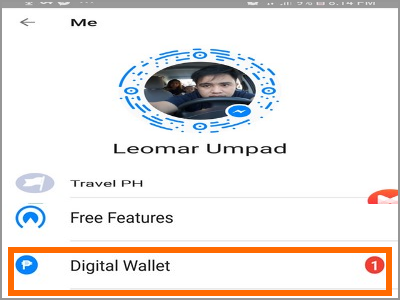
5. The list of supported payment processors is listed. Choose your payment processor and follow the on-screen instructions to complete the setup.

6. You just linked a payment processor on your Messenger. You can now start to send and receive money on Facebook Messenger.
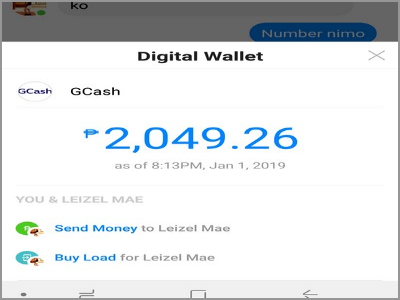
How to Send Money on Facebook Messenger
Now that you have linked a payment processor on your Messenger, you can now start sending and receiving money on your Messenger app. Here’s how you can send and receive money using Facebook Messenger:
1. Open the Messenger app on your phone.
![]()
2. From the Messenger select the person that you want to send the payment.
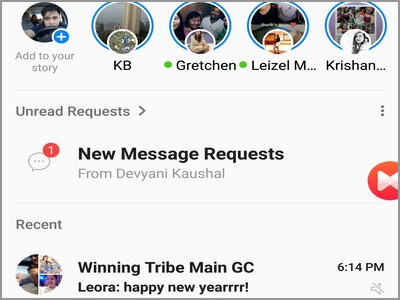
3. Tap on the Send Money icon located on the lower part of your phone’s screen.
![]()
4. Click on Send Money option.
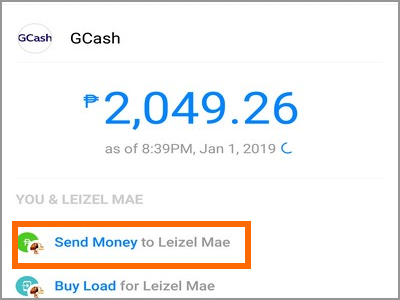
5. Enter the amount that you want to send and click on the Pay button.
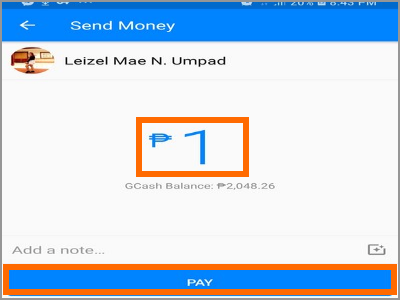
6. Confirm your payment.
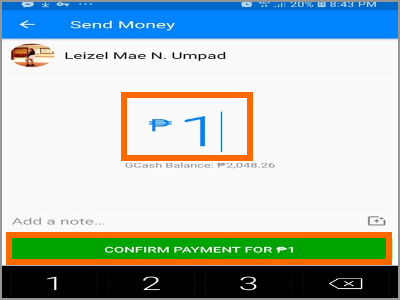
7. For security purposes, enter your Facebook password to confirm the transaction and then click on Continue.
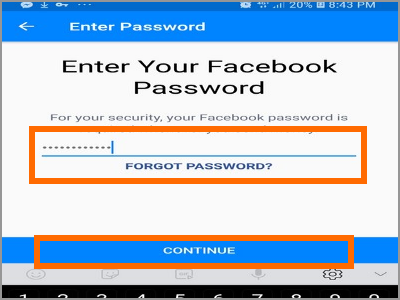
8. You just sent payment on your Facebook Messenger.
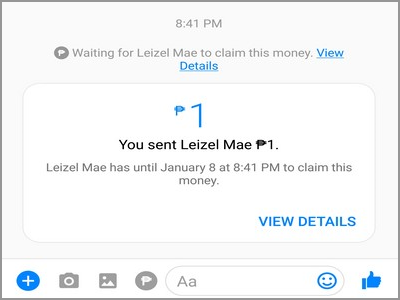
Advantages of Paying Through Messenger
These are the advantages of using Messenger to do financial transactions online:
• Use of a single app. You do not have to switch between different apps to pay and communicate.
• Lesser errors committed. Since you do not have to switch between apps, there’s a lesser chance of committing errors.
• Lesser scams. Facebook is social proof. You can verify someone’s profile and its authenticity easier.
• More convenient. Chatting and paying in a single app is convenient.
Disadvantages of Paying Through Messenger
It’s not all butterflies and rainbows for Messenger. Below are the possible problems when using Messenger to send and receive online payments:
• Technology is fairly new. Facebook is not yet clear on their support for issues about payments.
• Complications. Though making payments may be convenient, it does not necessarily mean that payments are less complicated.
• Requires the other party to activate the service on their Messengers.
• Distractions. Messenger can be distracting since you may be flooded with notifications from friends and contacts.
Though there are some cons of using Messenger to make online payments, the benefits outweigh any disadvantages.
Some people think that Facebook is trying to bite off more than what it could chew. Do you think that it’s time for Facebook to go into the financial race? Or you think that they should just stick to their Social Network business model? We’d love to hear your thoughts!
You just learned how to send and receive money using Facebook Messenger. If you have questions about any of the information provided in this article, let us know in the comments section.
If you think that this article is helpful, you may want to check on these related topics:
How to Set Reminders in Facebook Messenger
Apply Custom Colors to Facebook Messenger
Hide Active Status on Facebook Messenger
Facebook Messenger: Save Photos to the Gallery
Access the Hidden Messages in Facebook Messenger
Use Multiple Facebook Messenger Accounts
Disable the SMS Feature in Facebook Messenger

