Are you using the Instagram direct message? Did you know that you can send not only messages using that feature? There are a lot of things you can share using the direct message on Instagram. You can use the direct message feature to help your friend find the right accounts he can follow on Instagram or send him the profile of his favorite Hollywood idols. This article will teach you how to send a profile as a message on Instagram.
How to Send a Profile as a Message on Instagram
Let’s start the step-by-step procedure on how to share a profile using the direct message:
1. Open your Instagram app.![]()
2. Go to your profile. Tap the icon in the bottom right corner of your screen.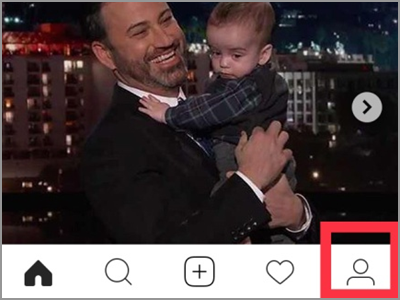
3. Choose which profile you want to send. You can search an account by its username. Also, it can be one of your followers or one you follow. For this article, I will choose from the list of accounts that I follow. Tap following.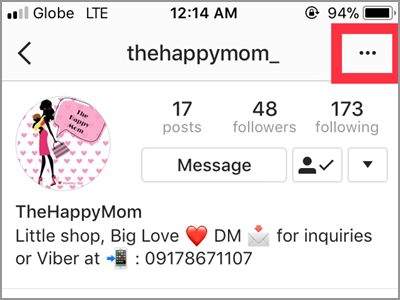
4. From the list, select the account you want to share. Click the username to open its profile.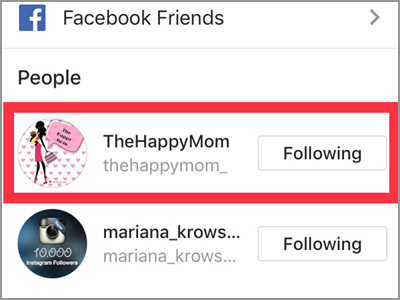
5. In the profile page of the person, tap the three dots. It’s located on the right side of the username on top.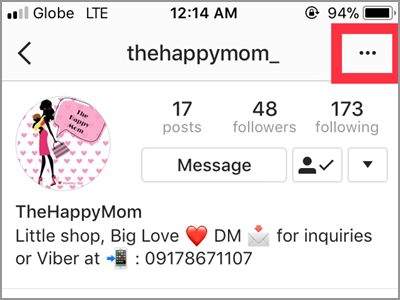
6. A menu box will appear. The first two on top which is highlighted in red color are the Block and the Report tab. Also, included in the list are the Hide Your Story, Copy Profile URL, and the Share this Profile button. And the remaining are the Send Message, Turn On Notifications and the Cancel tab. On this, tap the Share this Profile.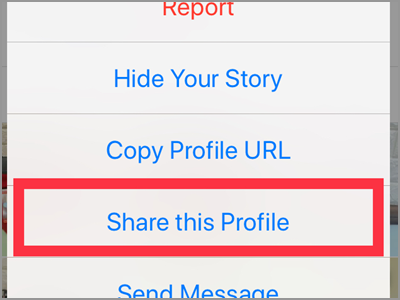
7. Select who will receive the profile. Put a checkmark beside your friend’s name. Then hit the Send button on the bottom part.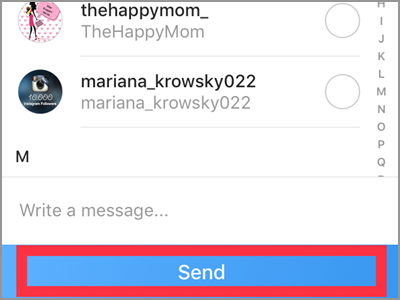
That’s it! A small banner on top will show to confirm that your message was sent.
Frequently Asked Questions
Q: Can I send the profile to more than one person? Is there a limit on sharing the profile?
A: Of course, you can send the profile not only to one person. In fact, you can choose to share it with a maximum of 15 people. Furthermore, it can also be sent in a group message if you have one.
Q: What will the receiving person see on the account?
A: If you send someone’s profile on direct message, the person will see the account’s name, username, and bio. In addition, he can view some of the photos and videos that the account has. In short upon tapping the message, it’s like he had a shortcut key to that account.
Q: My friend told me that he cannot see the photos on the Instagram profile I’ve sent. What might be the problem?
A: If someone experienced this issue, remember the rule of account privacy. You might send a private account. And in which your friend is not yet a follower. Keep in mind that a non-follower of a private account needs to send a request to follow to view his/her photo or any other info about the person.
Q: I want to send an Instagram profile to someone I don’t follow and not even following me. Is that possible to share the profile with him?
A: Yes, you can send a profile to someone you don’t have any connection yet. By using the direct message, the recipient can still receive the message. If and only he accepted your message request or has already an approved message from him. Otherwise, the message will just pass him.
The Instagram features just proved that they deserve to be on top. They gave the direct message another interesting story. This is just one of Instagram’s features. More to come in the next article.





