What is Scrobble? Can I share data between Spotify and Last.FM?
Scrobble is a term invented by last.fm that involves sending information regarding the music you are playing to last.fm as a method to better focus what music is suggested to you through the music service. Typically, the scrobble process extracts data from music players such as iTunes; however, using these steps you can send data from Spotify as well.
Setup Scrobble
1) Open the Spotify desktop program. Go to Edit > Preferences
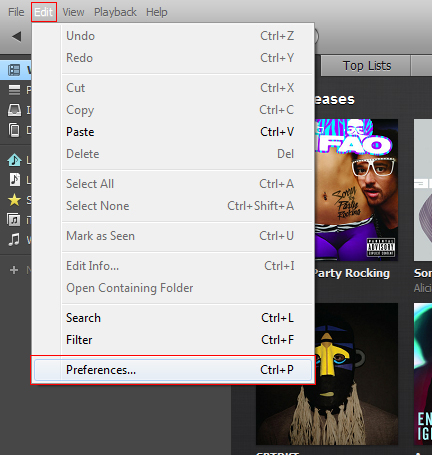
2) Enter your Last.FM username and password. Spotify will automatically log you in, no need to click save or anything. Simply start listening to music!
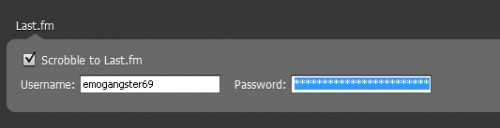
3) Check your Last.FM profile to make sure its working correctly. You will see a little Spotify icon above your recently played tracks (and obviously, your most recently played tracks)

Troubleshooting
If the connections and the scrobble process between Spotify and last.fm are not occurring correctly, there are couple of issues to check. First, reverse the above process to disconnect the Spotify and last.fm sync. Then, repeat the steps to reestablish the connection. If you are still having issues, be sure that your proxy settings are correct. The proxy settings in Spotify are only used for streaming music and do not carry over to the scrobbling procedures. In proxy situations scrobbling may not be possible.





